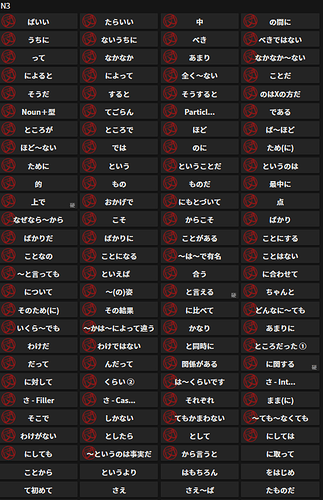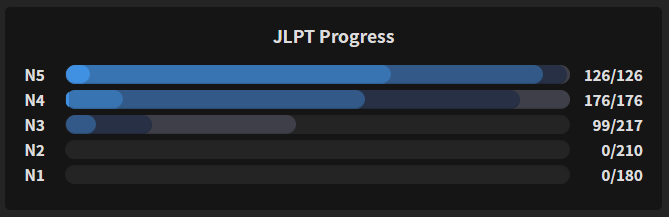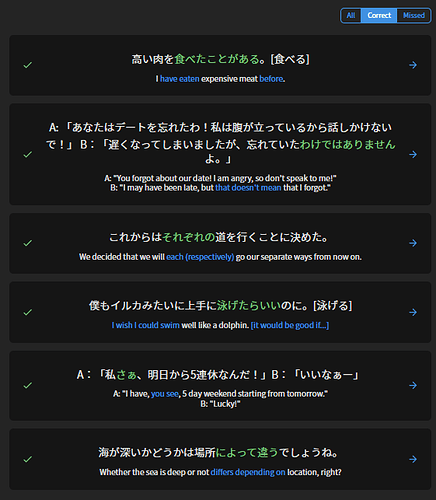Hello,
I just tried the ‘Remove from Reviews’ button for the first time today. I got behind in Bunpro, and I’m trying to work through my review stack. I decided that for the items that give me the most trouble at the end of the wrap-up, that I’d try this button. I assumed it would send them back to the New Cards stack, but my progress bar was at 99 items into N3, and after doing this, the bar was still at 99. Because the items were unfamiliar to me, I don’t remember which ones they were, so I can’t check them individually.
Thanks for any advice!