I have marked furigana as ‘on’ in my settings but when I’m doing reviews it doesn’t show up unless I hover - is there a way to always have furigana showing?
1 Like
Go to Settings > General > Content Display, and disable Furigana Hover.
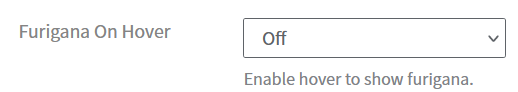
We’re currently working on an improved version for handling Furigana all together, please look forward to it!
2 Likes
Thank you, I did wonder if ‘On Hover’ was overriding it, have now turned it off :]
1 Like
