Hi - just wondering if anyone knows how I can cancel my subscription? I’ve look around the site and can’t find it, and I emailed using the contact form about a week ago and haven’t had a response.
Thanks in advance!

Hi - just wondering if anyone knows how I can cancel my subscription? I’ve look around the site and can’t find it, and I emailed using the contact form about a week ago and haven’t had a response.
Thanks in advance!
Isn’t it from the top-right, pull-down menu, Subscription… then switch to Lite $0?
You’d think so…! But it’s greyed out and not a clickable option.
hm. My next guess is either:
You need the next level of tech support (ie. someone smarter than me  ).
).
@pringlemma Hey! I apologize for the late reply. As @FredKore suggested, you need to first turn Autorenewal off.
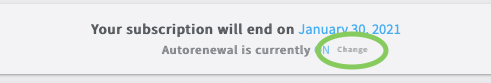
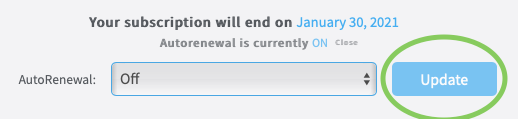
Subscriptions with auto renewal turned off will default to Bunpro Lite.
Cheers!
I somehow can’t find the option to turn off auto renewal. Can someone please tell me where I can find that option? Thanks!
Hey! You can turn it off through the manage option on your subscription page. I went ahead and turned it off for you 
Sorry for the confusion. We will take a look at how we can make it more clear.