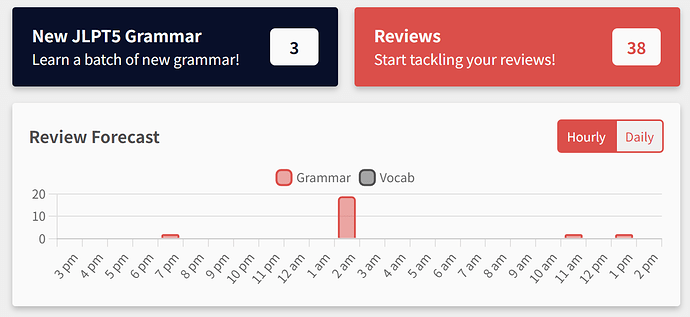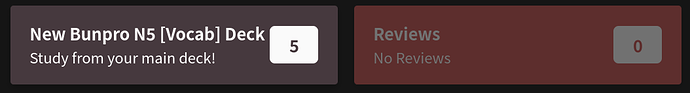see how there’s a black button for “NEW JLPT5 Grammar”
how do I get something similar for new vocab? i would prefer to be able to just press for new vocab instead of finding the deck everytime I want to do new vocab.
Hey! Thank you for reaching out. Vocab is currently still in beta as we continue to add to it and improve it. You can opt into it here: https://bunpro.jp/settings/account.
I’m already opted in. Are there any plans to create a new button to press to learn vocab too so its easier and I don’t have to find the deck every time? its a bit hard to learn vocab on the android app today because there isn’t a “learn 3 new vocab” button
Amusingly in my UI I have a button for vocab but not grammar:
I never use this button because I always handpick the stuff I want to learn so I’m not sure when/why it changed.
Ohh that’s interesting. Any developer can shed light on this ?
You can pick what deck you want to use as your “Main Deck” and that should change the Study button on the dashboard. I just found this option recently and changed my Main Deck to focus on vocab. It has been great for right now as I try to fill some gaps in my vocab knowledge before starting the next grammar deck.
Here is how I set my Main Deck. I’m opted in to the Beta, so not sure if that impacts the experience.
- From the dashboard, select Decks from the menu at the top of the screen to view all of the decks.
- Open a deck (click/tap anywhere on the deck tile except the Learn button).
- Select the Deck Settings button.
- Toggle on the Main Deck option.
Ohhh that’s nice. I think I see the option. Thank you for the help. I hope the Devs add support for 2 study now buttons so it’s easier to click vocab and grammar
Ah I’m surprised you can only have 1 active deck at a time. I started adding some words that I pretty much know to my vocab list (im a beginner but I can recognise 食べる from the frequency it appears in my grammar lessons… but it’s annoying that I can’t easily learn 1 piece of new vocab at a time like I can with grammar.
Also, I have ‘split reviews’ on, but it’s quite surprising if I use the ‘review’ button at the top and get thrown into a mixed review session. I rack my brains trying to think of what grammar I need to fill the gap (I have hints off by default), but it’s actually just a noun from my vocab deck, I’m not used to it! A bit more separation to those with that option checked would be nice!