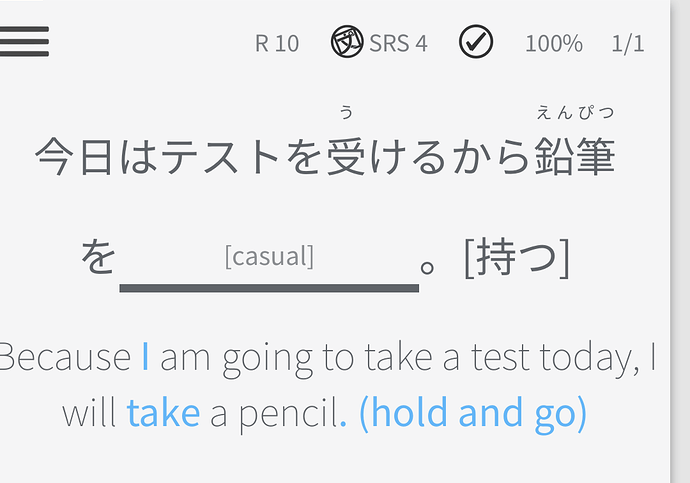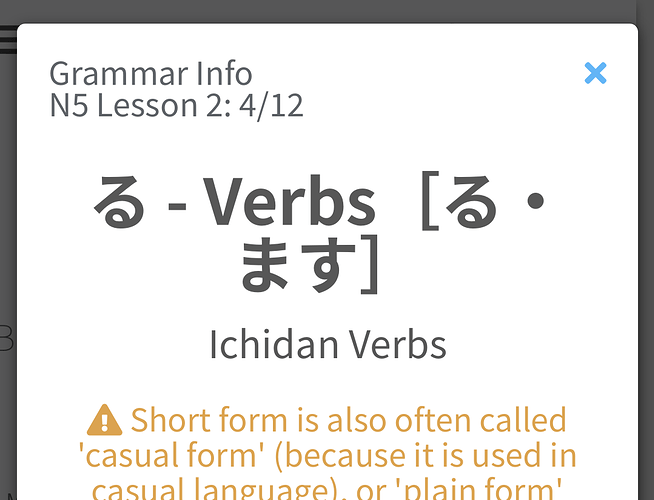For some words like 受ける in the screenshot below, I know how to pronounce it so I want to hide the furigana. I tap on it, but then a dialog opens for ru verbs (second screenshot). When I close the dialog, the furigana is still there.
How should I toggle it?