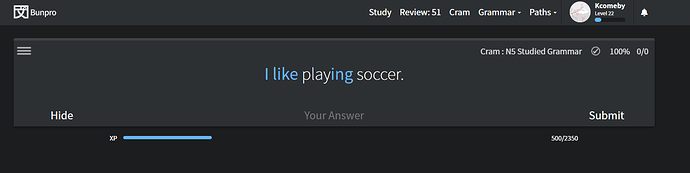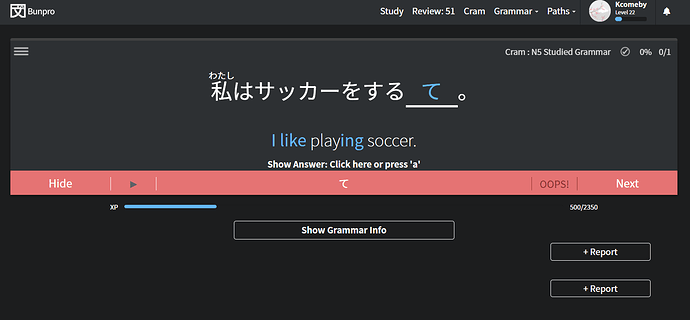Hey,
I believe forming the Japanese sentences from English translation yourself is one of the best ways you can study but there is no such option in Bunpro. So I wrote a user script to somewhat achieve that, it’s ugly but hopefully works.
Script basically do two things, in the Cram page:
- It hides the Japanese translation completely until you answer the quiz (by using submit button),
- It shows all hints/English words.
So basically you only see the English translation, you translate it to Japanese in any way you want, Kanji, kana or romaji, doesn’t matter, when you click on the submit button it shows the japanese sentence. It doesn’t check if your answer is correct at all and because you enter the full sentence into the answer field, Bunpro will always say “wrong answer”. You have to compare it to the correct answer yourself.
I think it’s a decent option to study so I wanted to share. You need to use any browser extension for user scripts (I use “User JavaScript and CSS” in Chrome), copy paste the code and make sure you only enable it on the Cram page. Also you need to disable the script to use the website normally. If you don’t disable it, it will cause issues in Review / Cram pages.
Here is the code:
setInterval(function(){
// Shows all English translation and hints
if (document.getElementById("show-english-hint").value != "Hide") {
document.getElementById("show-english-hint").click();
}
}, 100);
setInterval(function(){
// Hides the Japanese translation until you submit your answer
var item = document.getElementsByClassName("study-question-japanese")[0];
if (document.getElementById("study-answer-input").style.background == "") {
if (item.style.display != "none") item.style.display = "none"
} else {
if (item.style.display != "block") item.style.display = "block"
}
}, 500);