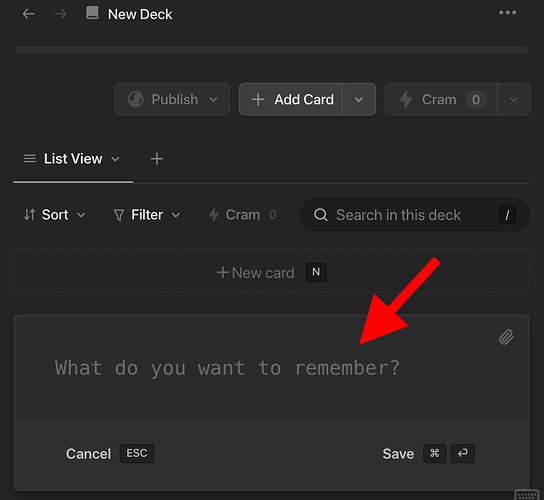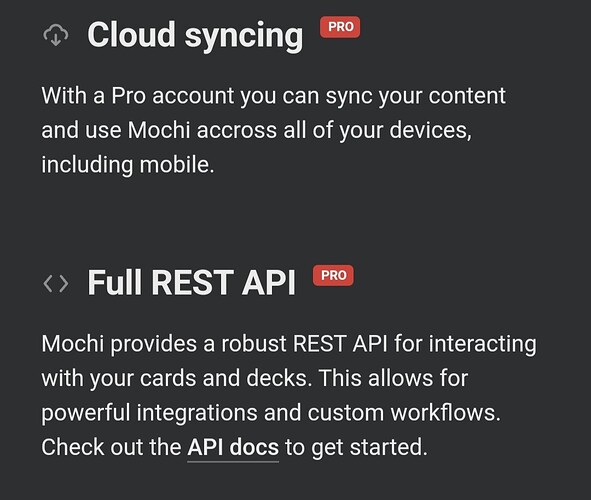Mochi is an aesthetically pleasing (imo) and easy to use SRS with built-in furigana function out of the box. It should feel a lot more intuitive and much closer to an electronic version of physical flashcards than Anki. Mochi is a free offline standalone app with an optional subscription service. All features mentioned in this post are available offline for free without any special configuration.
Some Ease of Use Features
Freedom when adding, making, and editing cards
In Mochi you can just pick a deck from the sidebar and start writing into an empty card. You are not restricted to fields that need to be set up elsewhere first. Write what you want to remember then save. Three dashes in a row (—) denote a new side to a card and you can have as many sides as you like. (Pressing Shift + Enter will also input the dashes for you)
There is a templates function where you can set up fields so you don’t have to format your cards over and over again. But!! Even if you have a default template for a deck, you are still free to add a new card with another template or no template at all, anytime.
Furigana functionality is built-in
There are three ways (that I know of) to get furigana to show up like this
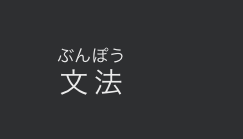
-
Typing
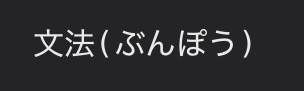
-
Highlighting and then selecting Add Furigana
-
Making the card field in the template a Japanese Furigana Dynamic Field
If the auto furigana gives you the wrong one, you can add the one you want by manually typing (method 1) and it will default to what you type.
Backslash will usually fix unexpected behaviour
Cards are formatted using Markdown but if you prefer to just have your text as is, adding a backslash before symbols will usually fix any unexpected behaviour.
Card view:
Editing View:
Attachments can just be dragged and dropped into editing area
Files don’t need to be in a certain location or be named anything in particular. Just drag and drop the file you want into the edit field and it will be added to the card. Copying and pasting an image directly will also work.
Freedom to decide which cards you want to review
In Mochi, cards are not automatically added to reviews so you can choose to have some cards in the review stack while keeping others just as notes in the deck. Personally, I have been using Mochi as a notes app with a built-in organizer and SRS function.
While Anki is likely more “powerful” when you have everything set up and have other tools integrated with it, if your main priority is that you have something you want to memorize, you will probably enjoy the convenience of Mochi a lot more.

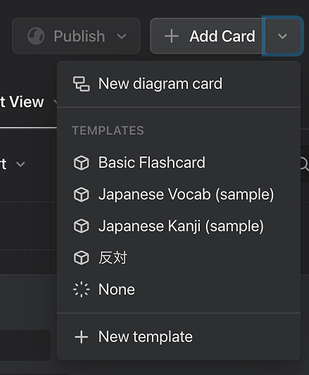
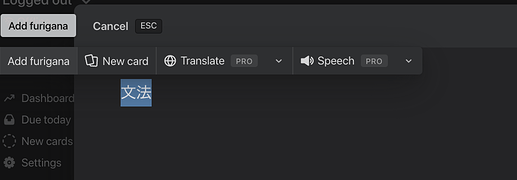
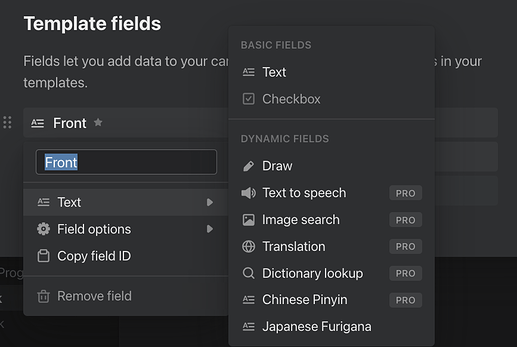
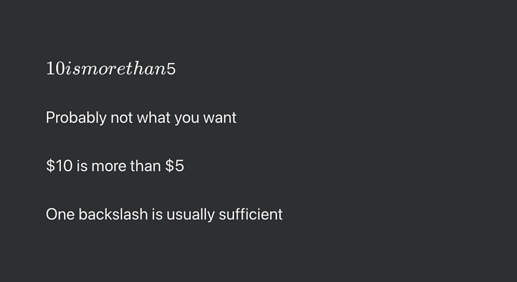
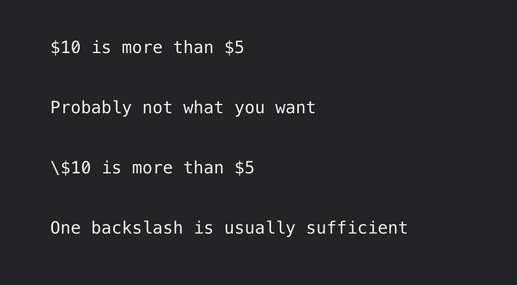

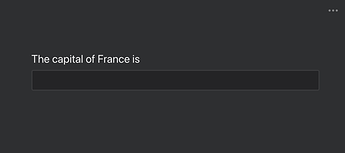
 . So mobile is where I get my studying done.
. So mobile is where I get my studying done.