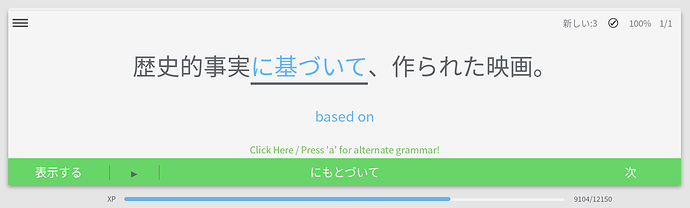Wow guys! Thanks for all the hard work you put into improving BunPro. I truly appreciate it!
This is cool, thanks team!
Small one from me - the box to choose the language itself within settings shows as a white blank rectangle when in Classic mode. All looks fine when you click on it though.
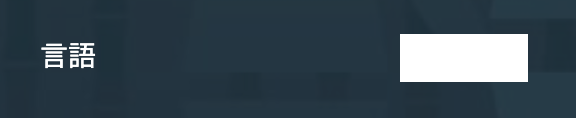
wow, it’s great!
being embedded into bunpro is awesome, not needing a script for this and having a “heavy” page to load.
Very smooth, thank you!
Nice job, I’ve done this on my phone and playstation as well. It has been tremendously helpful in reading practice.
This is a great idea. I’ll make sure we have some kind of warning message in English. Thanks!
Thanks for posting this! I’ll work on a fix for this 
Thanks for posting! I’ll work on a fix for this today.
@HotAirGun - Thanks for reporting the ‘press a’ and ‘レベル’ bugs. I’ll work on fixes for both of those today.
@kmurgs - Thanks for posting about the classic mode bug. I’ll work on a fix for it today!
Thank you! ‘Press a’ became Japanese in review mode, but it’s still in English while learning new grammar points.
When I click " 復習に追加する", the “NEW!” badge is written in English.

When I go to any page after it, it becomes 新しい!, but it looks like this:

Such a great idea! Keep up the good work BunPro people!
![]()
Is this a correct and complete Japanese sentence?
I’d expect to see 「 設定 → 一般設定」をクリックしてください here or something like this.
Also this caption overflows the button on low screen resolution.
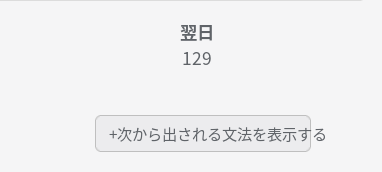
Love it 
Can’t wait to experience “Can you say it another way?” in pure japanese
Amazing 
One more issue:
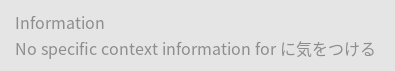
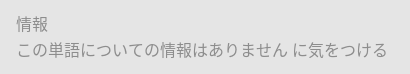
Maybe 「に気をつける」instead of この単語?..
When I change deck settings, " 勉強する" becomes “Study New Batch”
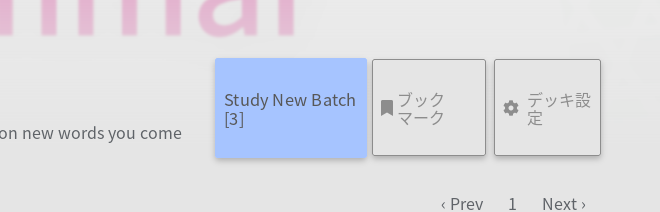
Bunpro : Now with BIG SQUARES
I love the immersion mode! Today the answers I type appear in katakana… I know it’s different from before, is that because of the immersion mode or not I don’t know. I think they were in hiragana before ? Not sure…
Was caps-locked enabled while you were doing reviews by any chance? That’s tended to be the culprit when people have had similar problems. Are you using JP keyboard on windows/mac while doing reviews or just doing them in English? Those 2 should cover the majority of test cases I think, but if not we’ll look into it tomorrow morning!
Yes! That’s the culprit. TIL that having caps lock will write in katakana… useful tip, thank you!