Great update as always!
When you click on the srs levels the names of the stages will go onto the second line on some of them. Some of these boxes are different widths than the rest for some reason but only on the japanese version of it.
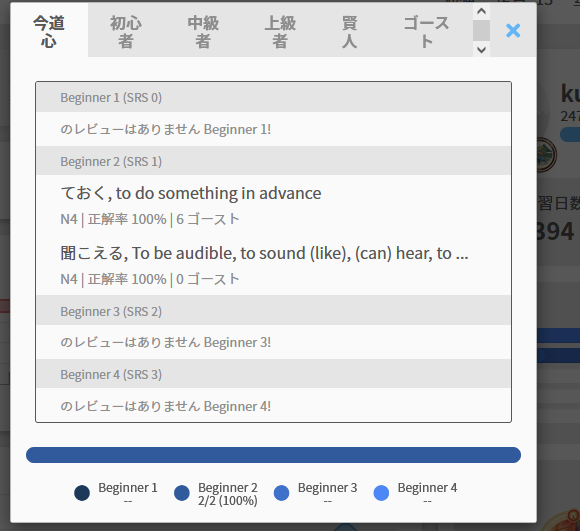
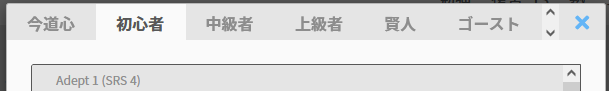

Great update as always!
When you click on the srs levels the names of the stages will go onto the second line on some of them. Some of these boxes are different widths than the rest for some reason but only on the japanese version of it.
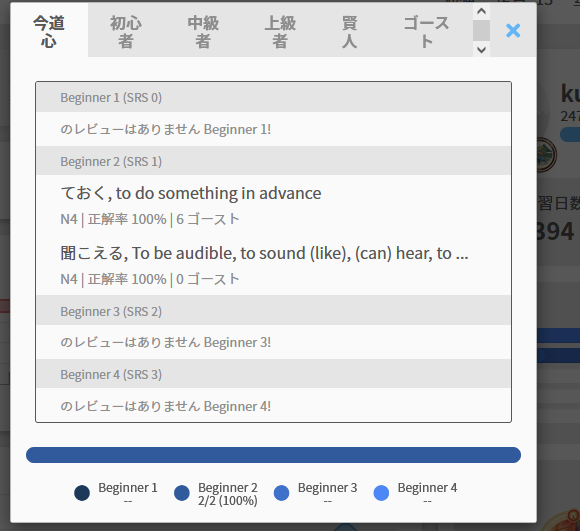
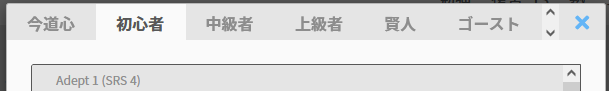
Yomichan helps a lot with the unknown kanji.
The correction button text 「やり直す! 」is spilling out of it’s area

Thanks for the awesome feature!
The green “Press A” hint resets to English after some time of doing reviews.
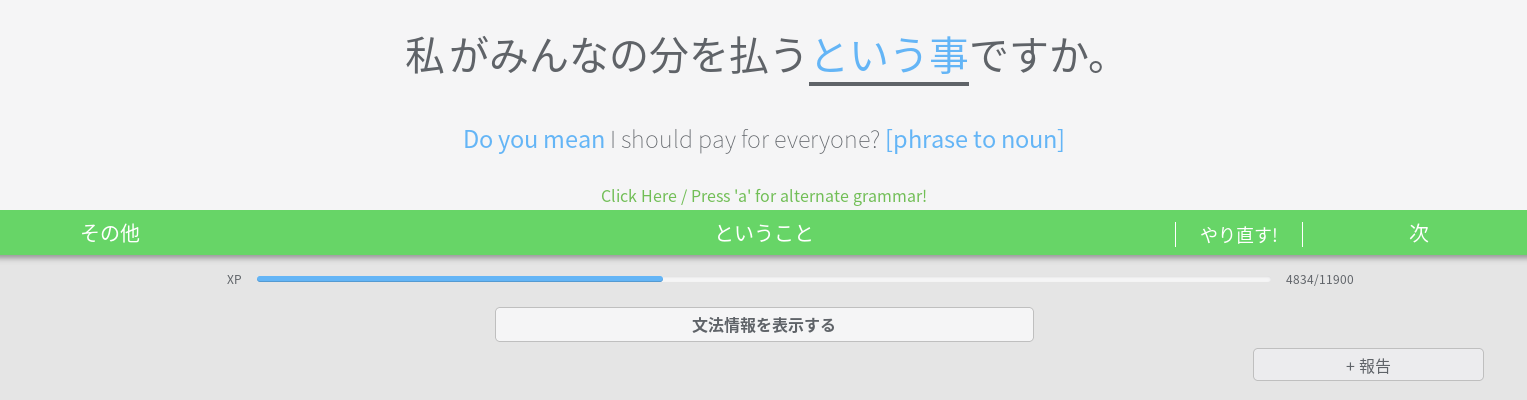
I tried using the beta for this that you made for a bit.
When doing reviews for me it is removing the “wrap up” session and it only allows me to instantly finish me session. Without just having me wrap up the points I have gotten wrong. I tried it a few times and I just can’t get it to allow me to commit a wrap up when the language is set in Japan. I hope this wasn’t intended and I did verify that it only happens when the language is set as Japan.
Because of this, It could be said that… In the future, the grammar explanations are going to be translated into Japanese?
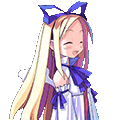
文プロたちさん、上出来でした。
Same here! I lost my whole one hundred wrong points I wanted to challenge again 🥲
Also after leveling up レベル becomes “Level” again
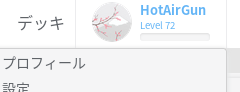
@Yantill
Hey! We pushed a fix for this earlier today. Please let me know if you are still experiencing this.
@Superpnut @HotAirGun The issue with the wrap up option should now be patched. Sorry for the trouble 
I don’t think your question about why not 妖怪 was answered. I would say because 妖怪 covers a very very broad spectrum of spirits and monsters, not just ghosts.
I am also not the hugest fan of tons of katakana loan words, but to be honest that is by far the most authentic experience, as many websites, advertisements, and magazines will use an absolute plethora of them. I often find myself reading some obscure loan word in katakana and wondering if Japanese speakers actually understand it, or if it’s just there for ‘wow factor’.
fixed for me, thanks!
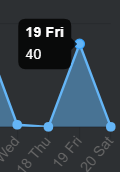
Wow guys! Thanks for all the hard work you put into improving BunPro. I truly appreciate it!
This is cool, thanks team!
Small one from me - the box to choose the language itself within settings shows as a white blank rectangle when in Classic mode. All looks fine when you click on it though.
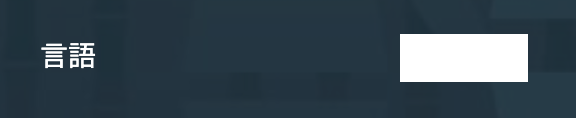
wow, it’s great!
being embedded into bunpro is awesome, not needing a script for this and having a “heavy” page to load.
Very smooth, thank you!
Nice job, I’ve done this on my phone and playstation as well. It has been tremendously helpful in reading practice.
This is a great idea. I’ll make sure we have some kind of warning message in English. Thanks!
Thanks for posting this! I’ll work on a fix for this 
Thanks for posting! I’ll work on a fix for this today.
@HotAirGun - Thanks for reporting the ‘press a’ and ‘レベル’ bugs. I’ll work on fixes for both of those today.
@kmurgs - Thanks for posting about the classic mode bug. I’ll work on a fix for it today!
Thank you! ‘Press a’ became Japanese in review mode, but it’s still in English while learning new grammar points.
When I click " 復習に追加する", the “NEW!” badge is written in English.

When I go to any page after it, it becomes 新しい!, but it looks like this:
