Introducing a new way to more accurately search what you are looking for. You now have the option to search within a specific JLPT level or textbook*.
*Currently Genki I and II and Tobira are available selections with more textbook options coming soon.
Your search results will now dynamically reflect what you type so that you can find exactly what you are looking for more quickly. Each grammar point will now also display offline resources and page numbers so that you can immediately reference your textbook(s) for more information.
Searching in English now automatically returns results in English!
Are there any specific search options that you would like to see added? We would love to hear what you think! Cheers!

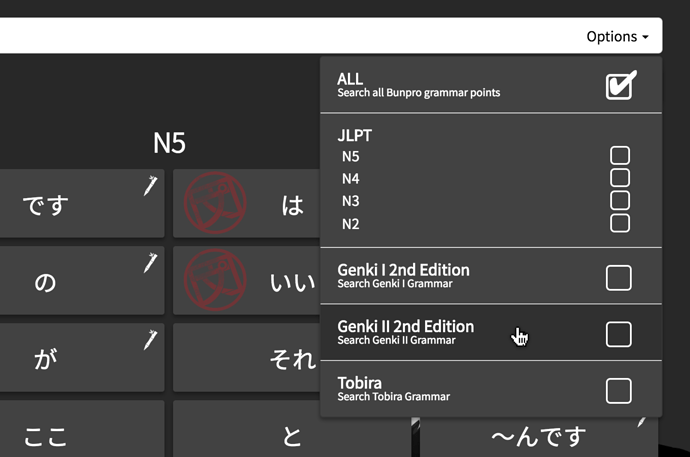
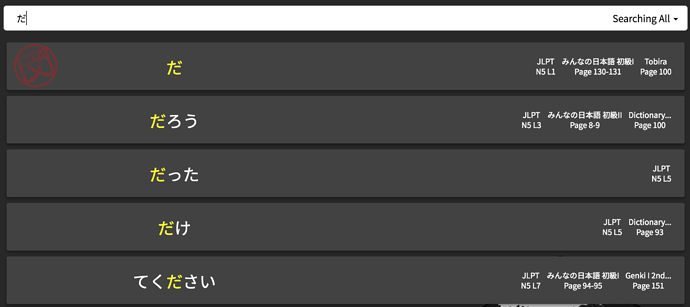
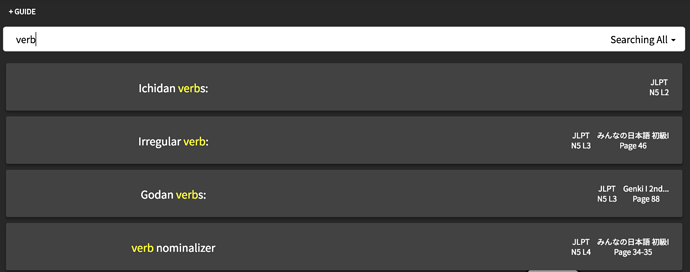
 , I think the only Search option missing for me would be:
, I think the only Search option missing for me would be:
 Thanks so much for this ^^
Thanks so much for this ^^