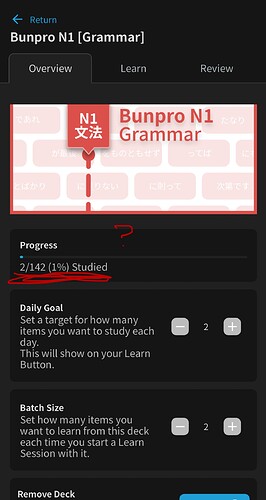Hello,
I have been studying two grammar points a day from the JLPT decks for the past however many months and achieved a score of 140/180 on the N1 deck yesterday. I primarily use the iOS app. However, when I went to hit the learn button, which was set to add two grammar points per learning session, it suddenly started to show about five or so more points. When I exited the session instead of proceeding to the quiz, I attempted to hit learn again to see if the bug would go away, but it continued to display the same issue. At some point, it eventually marked N1 as completed for some reason and suggested I reset my progress or choose a new deck to start at. Eventually, I used my PC and it worked normally for some reason.
Fast forward to today. I checked the app to see if it’s better, but I noticed there’s a new update with the improved daily goal feature. I attempted to set my daily goal and batch size, but within the overview tab, it indicates I’ve completed 2/142 points within the deck, despite showing 142/180 on the homepage. It also suggests that I’ve achieved my daily goal for the day, and any further study would be considered Extra Study.
Is anyone else experiencing this issue? Could someone help me out with this? How will this affect my progress, stats, and SRS?
Thanks!
Edit: added images