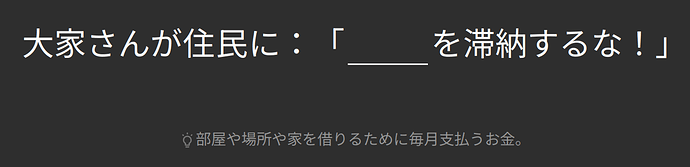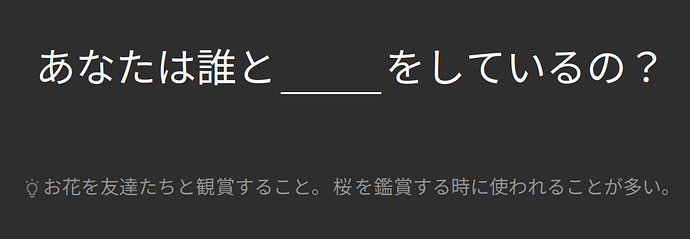The hint button seems quite useless to me, but I don’t know if I’m the only one here with that kind of opinion.
If I don’t remember a vocab, for example in the phrase:
彼が近所の人を______気絶させたと聞きました。
The word I need to put in is “punched”. Sadly, I cannot remember how punched is written.
Well the first clue is:
拳で人やものを強くたたく行為を示す動詞。
A text in Japanese explaining what the word “punched” means. If I don’t fully understand the language, how do I decode that hint? Seems useless. And now, the second clue, in English:
A verb that means to strike someone or something with a strong blow, often using one’s fists.
Well… I know what “punched” means. Giving me the definition of the word doesn’t help me at all. My problem as I said before (and I guess everyone’s problem) is that I cannot remember how “punched” is written in Japanese.
Maybe the hints are designed for people who review only with the blank space, without any other hint… but I guess those are the less in the community, right?