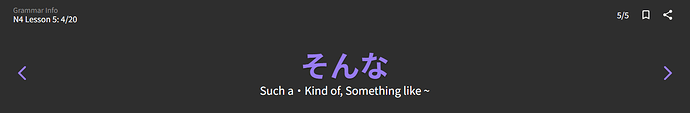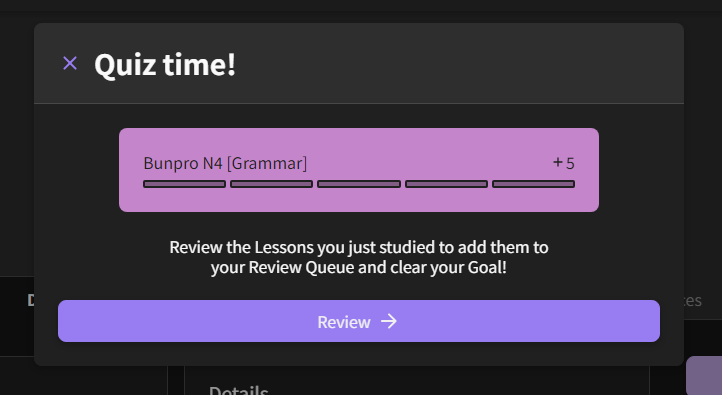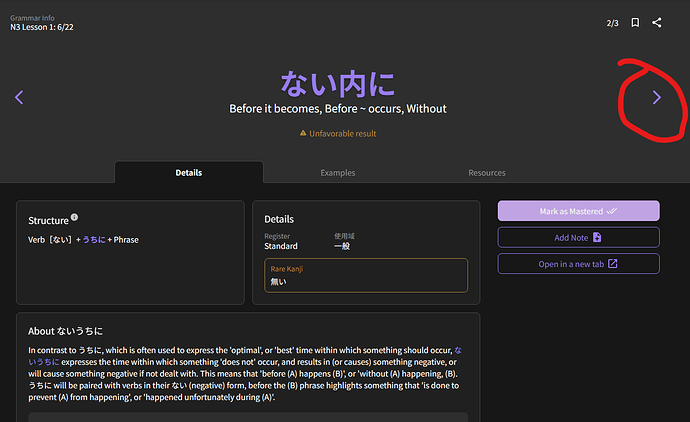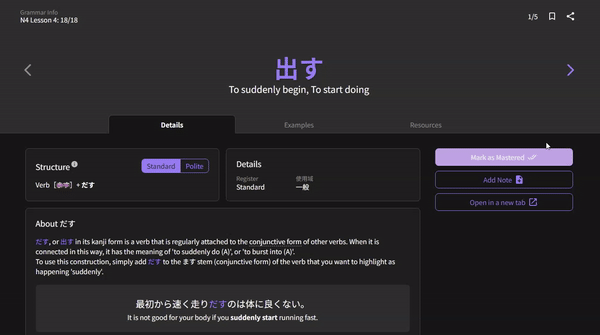So I’m a new user, I set a goal of two grammar points per day but they do not stack up. Also, no quiz appear at all, when I read a grammar chapter I scroll to the end and nothing happens, if I manually add it to the reviews and complete it I still have my objective unfulfilled with 0/2 points learned.
Am I doing something wrong?