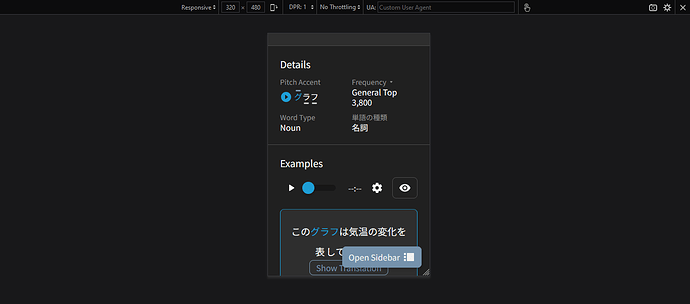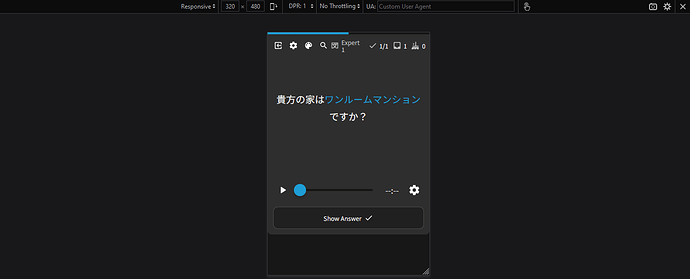My Wanikani sync doesn’t seem fully up to date, so sometimes I learn vocab on Bunpro which I then learn on Wanikani, removing the need to also review it on Bunpro.
Is there a faster way to master a vocab item during reviews than having to click on the sidebar - cog - master item each time?