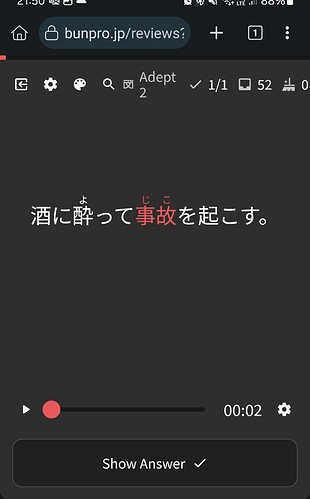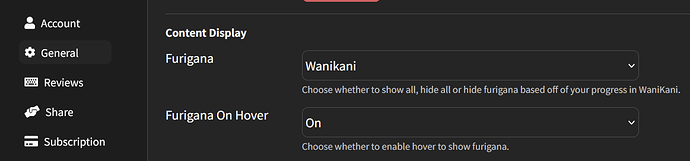I am trying to do a reading mode vocab review and the furigana of the word being tested is displayed. Is there a way to hide the furigana of the word that is being tested?
You can de-/activate furigana in the general settings, but I think it’s for all kanji, not only the asked vocab.
Turning it “Off” is indeed for all Kanji.
If you set it to “On”, you can manually turn off individual Kanji though, and it’s synced to yuor account.
FYI once a question in Reading Mode has been answered, the furigana of the word is force-shown regardless of setting
I was actually hoping to hide the furigana of all vocab words being reviewed, regardless of my furigana settings.
The goal is to test myself:
- Do I know the reading?
- Do I know the meaning?
You can always just click on the word and hide it. You will have to do it for every word, though.
I’ve got this sorted out.
I made a quick and dirty userscript to just hide the furigana of the vocab being tested when the page loads. It’s just a matter of adding/removing bp-js-hide-furi from the correct element.
The main function is:
function showFuriganaOnReview(showFurigana) {
const rts = document.querySelectorAll("#js-tour-quiz-question > div.bp-quiz-question > span.text-primary-accent > span > ruby > rt");
if (!rts) return;
for (const rt of rts) {
if (showFurigana) {
rt.classList.remove('bp-js-hide-furi');
} else {
rt.classList.add('bp-js-hide-furi');
}
}
}
My thinking is that, if you want to practice reading that word’s kanji, wouldn’t you disable the kanji for that word (by marking it known) all the time?
Sorry if that’s not quite an answer, but just curious of user motiviations and experiences etc. before making any changes that would affect other uses.
I don’t want to go through the trouble of enabling/disabling.
My opinion is that if I’m doing a vocab review, the vocab that is being reviewed should never have the furigana shown on-screen in the question. I don’t care about other locations.
Anyways, what I have isn’t pretty, but works good enough for my personal use case, so I’m set.