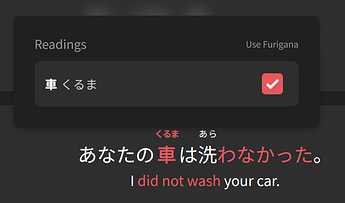when doing reviews, we can click on grammar points to see their information. is there something similar for vocab points?
also is there a way to slow down the speed of the audio of review questions? i know we can slow down the audio speed of sample sentences but I cant seem to slow down the audio of review questions

 any alternative?
any alternative?