When I click “More Info” for a Kana or Kana-pair, it shows me strange characters. Is that normal? Can I make it show “normal” letters? My language is set to English on my Mac.
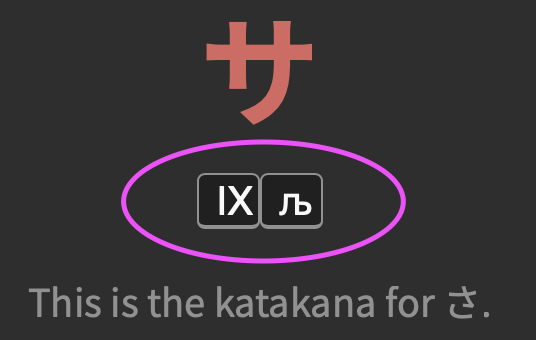
Thanks,
Greg

When I click “More Info” for a Kana or Kana-pair, it shows me strange characters. Is that normal? Can I make it show “normal” letters? My language is set to English on my Mac.
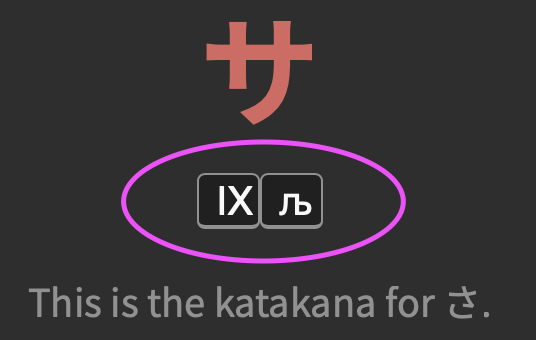
Thanks,
Greg
I wonder if maybe your browser is blocking the font? I can’t seem to replicate it. Do you have an ad blocker active?
Another thing to check might be your browser Inspect option under the Console. If it failed to load there would be an error message there.
Well, it started working after I restarted my computer. Maybe just restarting the browser would have worked, but I had to restart the computer for an OS update.
No idea what was happening there.