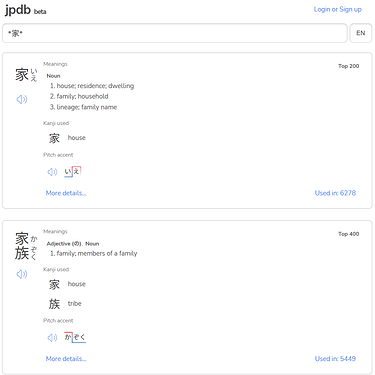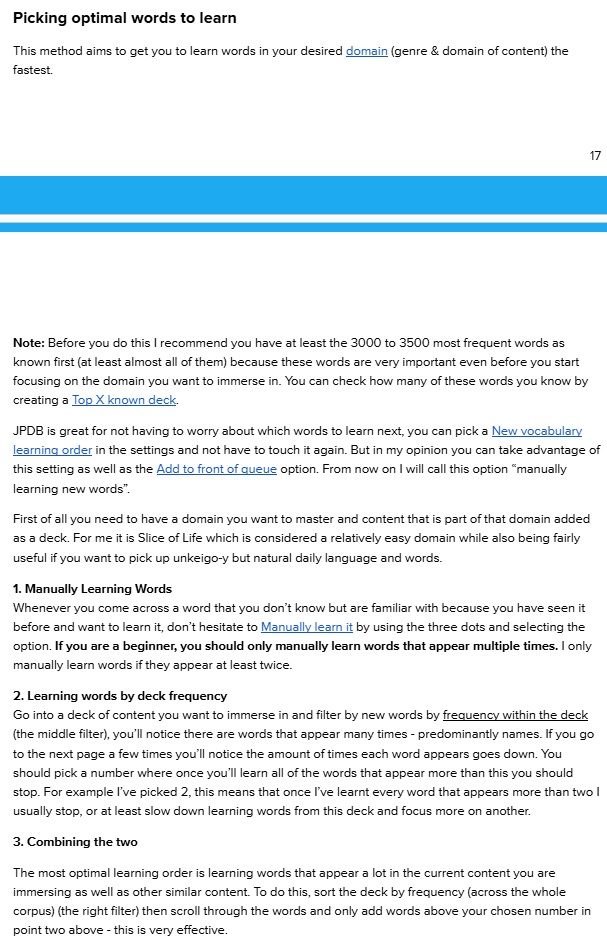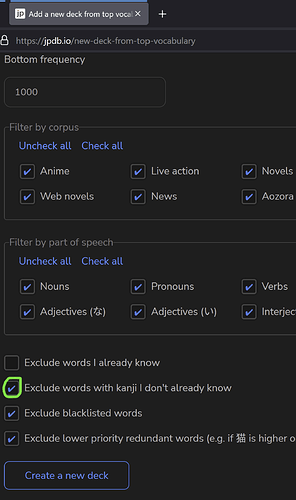I haven’t really used this, but as FreeMulbearies mentioned, maybe JPDB would be helpful. It might look like a dictionary initially, but after logging in you should see the SRS. I highly recommend looking at JPDB guides/online discussions like Jawgboi’s Detailed Guide to Jpdb, JPDB FAQ, Tips on using jpdb and WK together? (WaniKani Community), etc.
I’m not sure if you can do that automatically in JPDB. However, JPDB is both a dictionary and SRS. Therefore, you can manually look up words with known kanji and add them to reviews. It seems like wildcard searches with asterisks work. For example:
JPDB has multiple frequency options. See the Top # frequencies in the image above and the following part of Jawgboi’s Detailed Guide to Jpdb:
Other important things to note about JPDB are:
- There are vocabulary decks for many media types including tv shows, videos, books, etc. Therefore, frequencies are available across individual media, all words, etc.
- Kanji cards are optional, so if you want to use them, make sure they are enabled in the settings. Also, the JPDB kanji keywords may be different than the WaniKani ones.
- The SRS is different than WaniKani and Bunpro because the review timings are not explicitly defined based on the SRS level. I think a machine learning model (trained using JPDB user data) is used for the review timings.