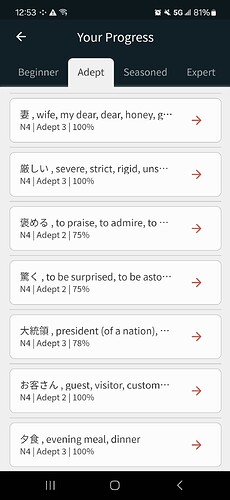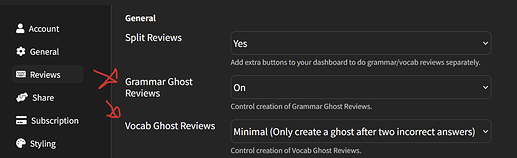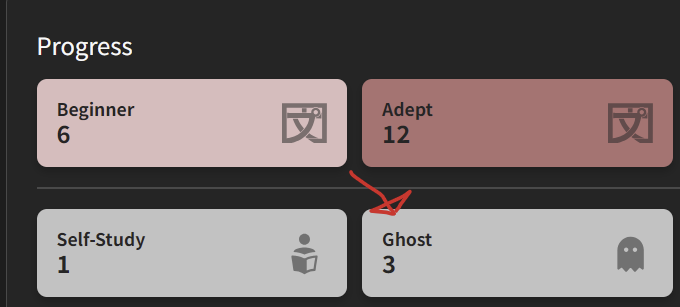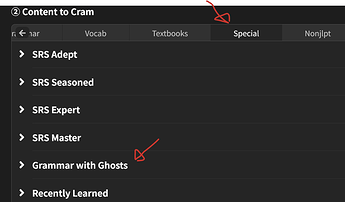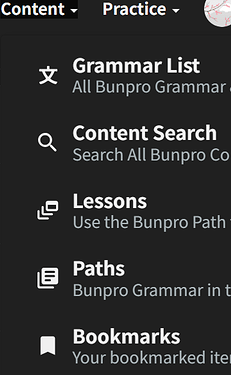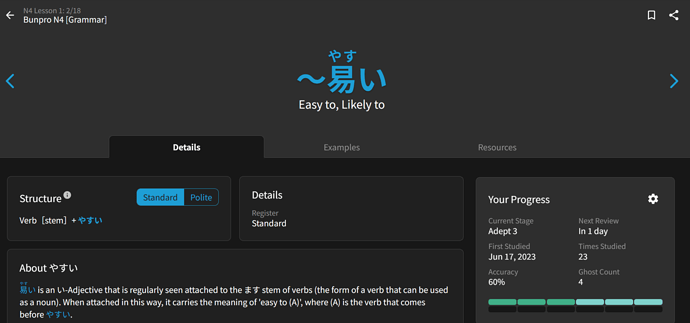If you have items you struggle with and you did activate the creation of ghosts for them in your settings
then you should be able to see this on your dashboard
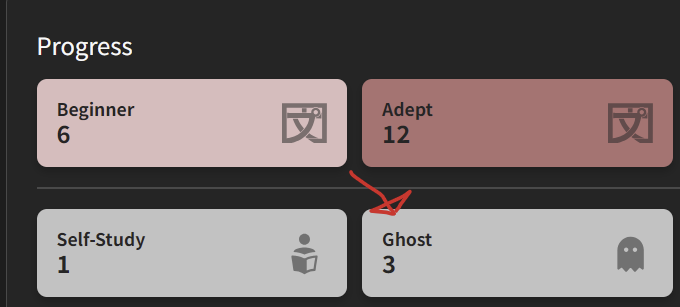
In that case, you can go to cram via the “practice”-button in the top right on the dashboard (it should be next to your profile) and there you can choose to review (=cram) specifically ghost items:
(If you study vocabs here and have ghosts for them, there should be an option for vocab ghosts, too. In my cram options, there’s nothing for vocab since I don’t study them on Bunpro for now, only grammar.)

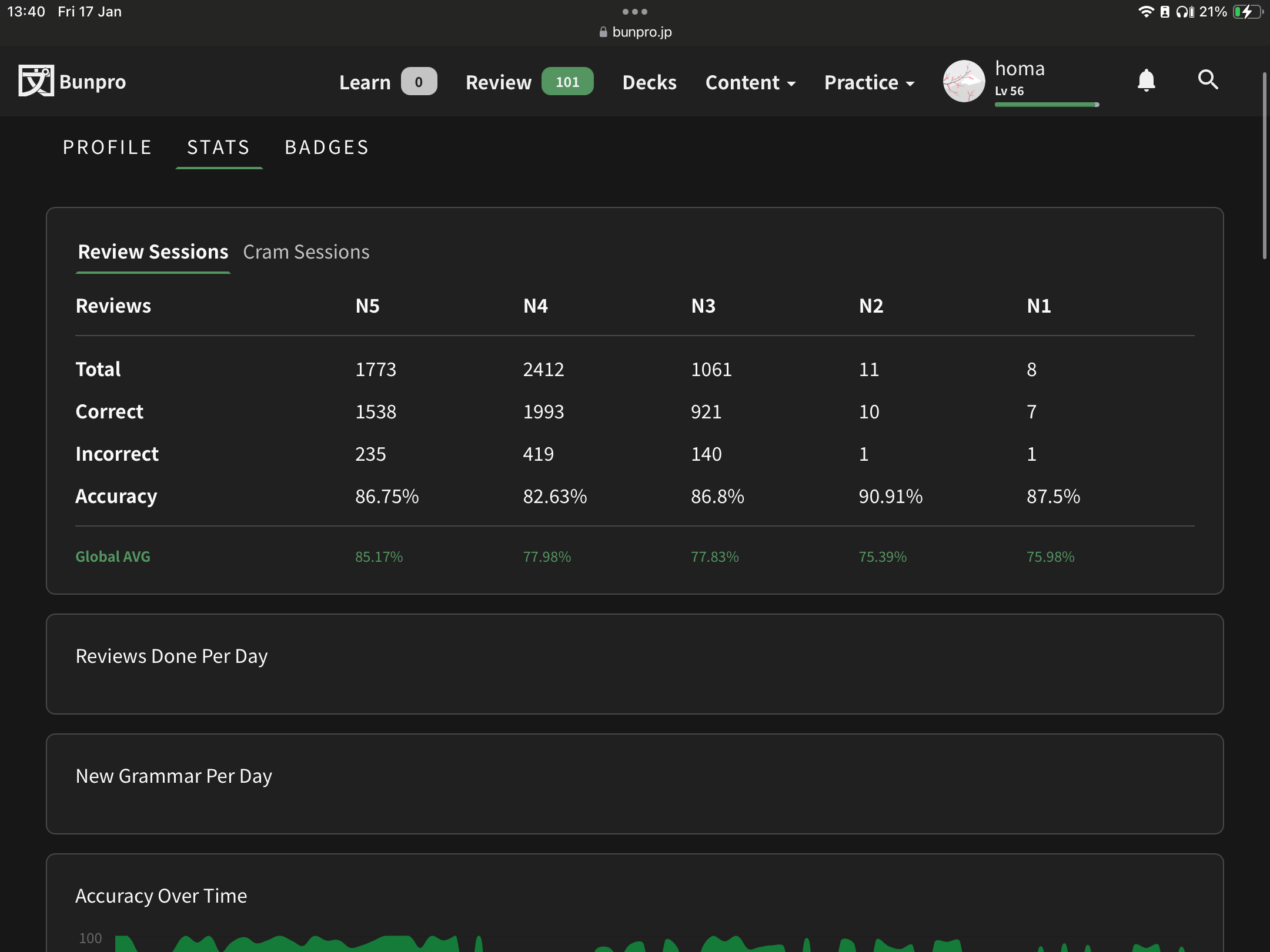
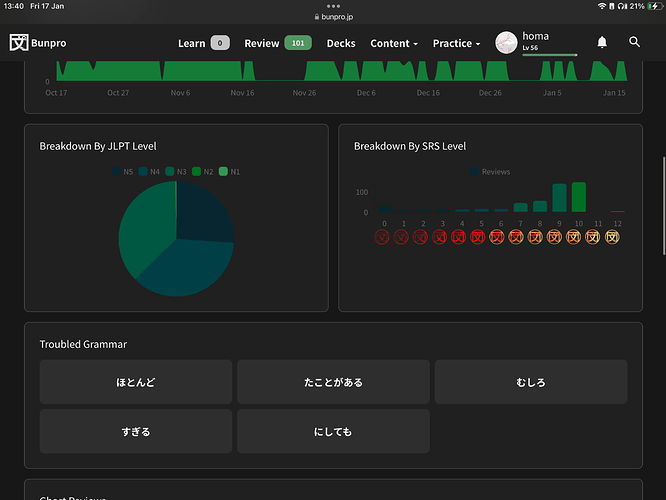
 can you explain in other words please?
can you explain in other words please?