Okay, managed to get a screenshot of both issues! 
One with just the icon missing (red underline):
And another with both the icon missing (black circle with ?), and also the second line from some kind of ‘wrap around’ (red underline).
Note: The wrap-around bug only occurred after I had submitted my answer; and, now that I think about it, I think that was also the case the other times I had seen this. [Edit: Was wrong about that, see next post.] Perhaps by answering, some text/content was modified which increased its width, and whatever styling (probably CSS) was too strict on the width of whatever container the text was in, forcing a line-wrapping effect.
[Edit: Hmm, I just noticed that my ‘Correct/Total’ counter in that screenshot had just changed from 9/9 to 10/10, essentially adding two characters of width. Perhaps that was the cause?]

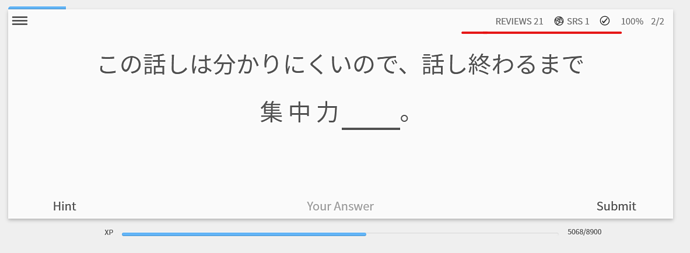
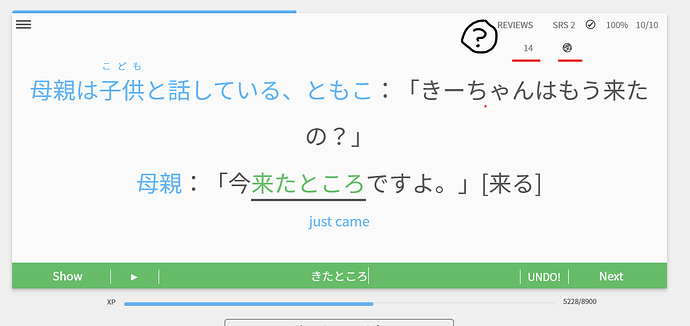
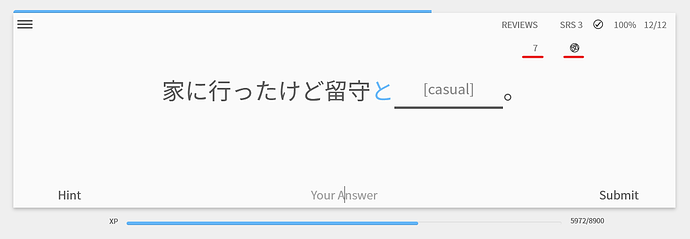
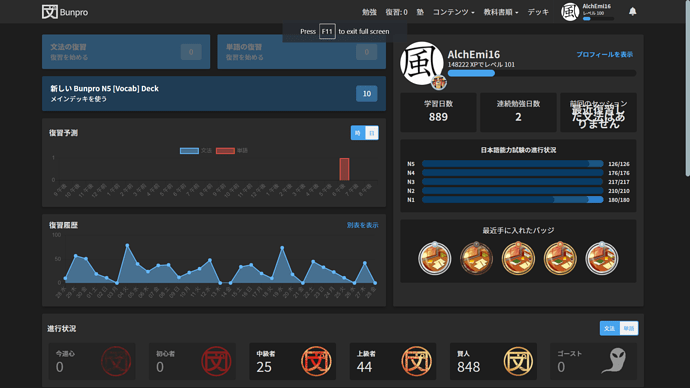
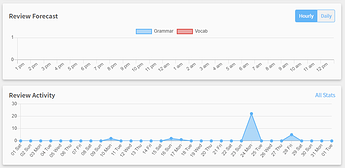
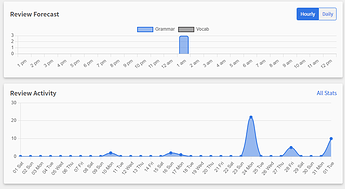


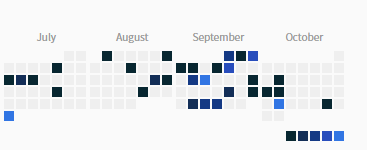

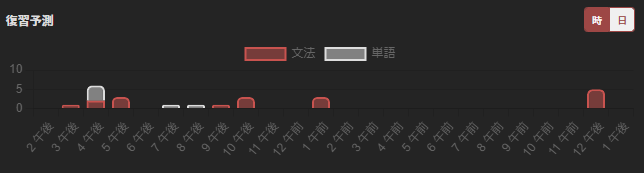
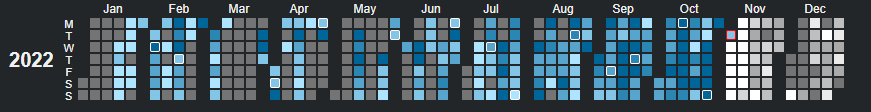
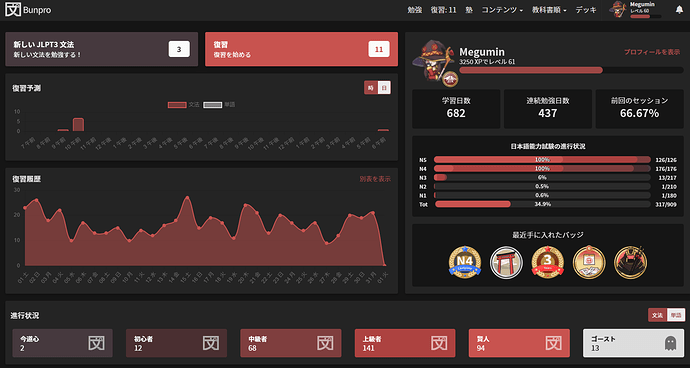
 Looking at that screenshot, it almost seems like we build the dark red theme just to go with your avatar…
Looking at that screenshot, it almost seems like we build the dark red theme just to go with your avatar… 

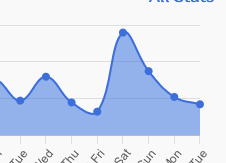
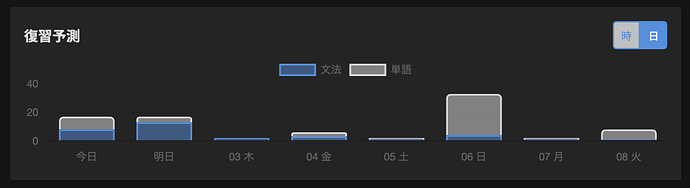
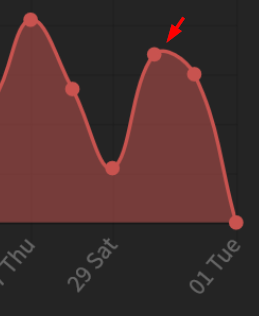
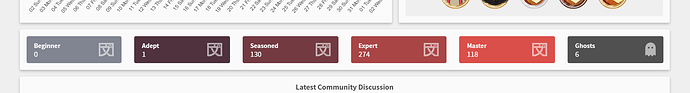
 i.e. the number of items in each SRS level.
i.e. the number of items in each SRS level.