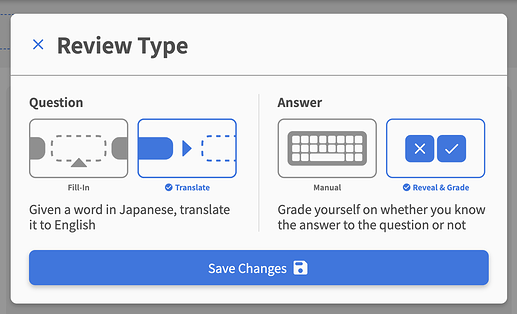There are over a thousand vocab items for each JLPT level.
Before the update, in the interest of time, since Grammar is my main focus and I only need to “recognize” the vocab, I had it set up such that it would show me the word and I translate it. For example, it would show “ゴルフ” and I type “golf” into the answer.
However, now that seems to hold for items I already unlocked, but when unlocking new items it gives me the fill-in-the-blanks style questions where it asks me to type in “ゴルフ”.
Is there any way to change this back? My deck setting is already on “manual input” but does not give me any other options.
To clarify, I am trying to change both review and lessons, to go back to the way they were before, where it presents the word and I translate it to english.
We could debate which is the better way to learn, certainly having to answer in Japanese would give more depth, but right now I am trying to cover as much material as possible in the shortest amount of time, and would not have time to cover everything unless I change it back.
Thanks.