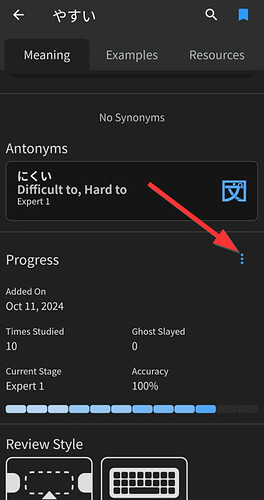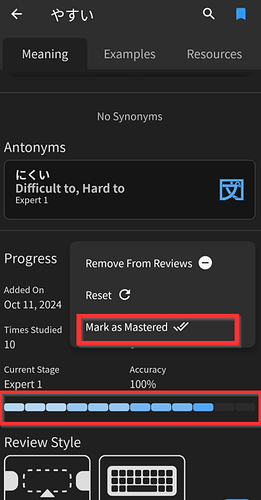I’m on Android and i don’t see any way to set a grammar point as mastered or set its SRS level, although i can on the web browser.
The Android app has a floating action button when i’m on a grammar point page but it opens the options: Add Note, Remove from Reviews, Ask a Question, Share , Report.
Is there a way to set a grammar point as Mastered via the mobile app? Or set it’s SRS level the same way as shown in this article?