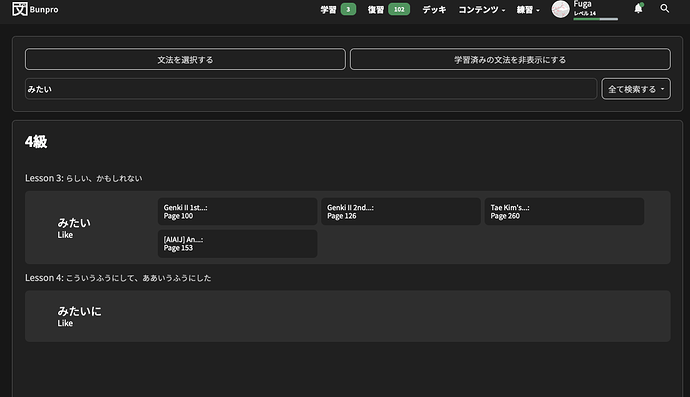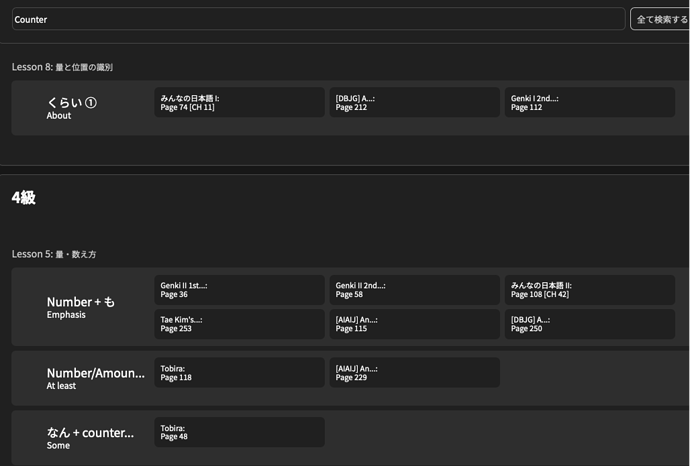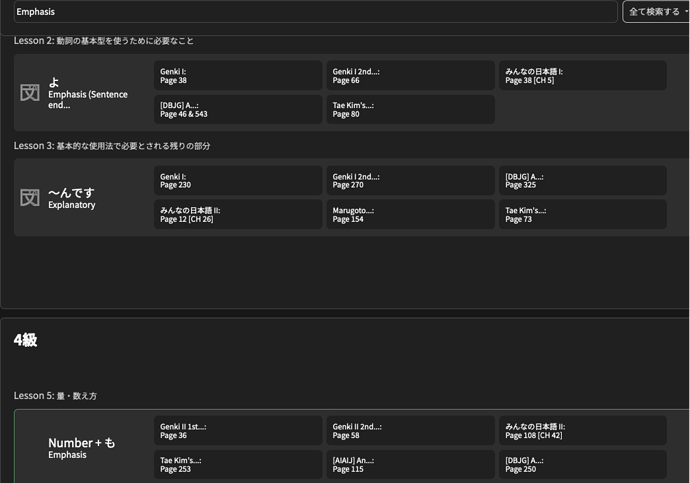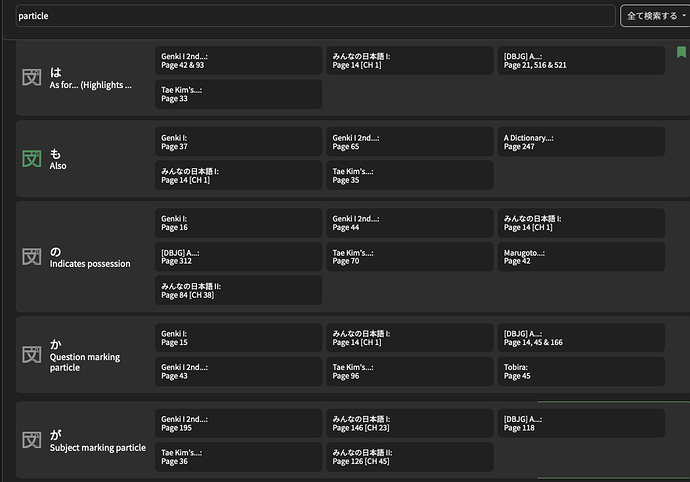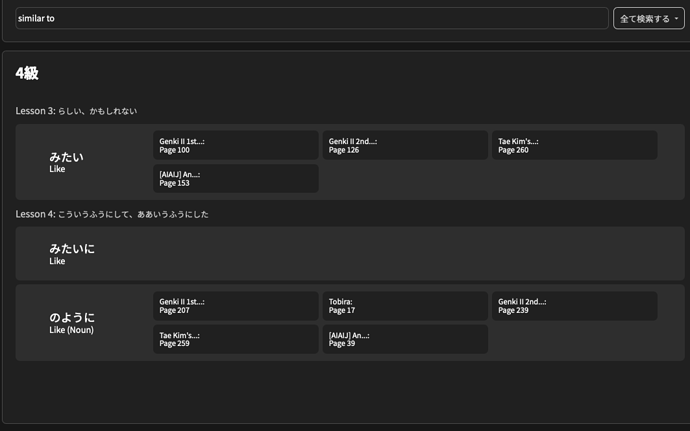Hey Everyone! 
Today we would like to announce that we have updated the Search metadata (terms used to return results in search) to make the Search feature far more useful!
 Searching for Grammar points
Searching for Grammar points 
Up until this update, searching for a grammar point on Bunpro may have not been the best experience, since you had to know exactly what you were searching for, such as まえに, あとで, なきゃ, etc. There may have been times where you weren’t able to find the grammar point you were looking for, or the style of grammar that you were wanting to learn.
However, as of now, you can search for grammar points simply by typing in relevant terms. Let’s take a look below for some examples of what we mean by relevant terms.
 New metadata
New metadata 
Relevant terms are what we would usually classify things with by category, such as conjecture, politeness, hearsay, desire, counters, and even parts of speech such as particles and auxiliary verbs.
Here are some examples of what this means!
BEFORE
Before, if you wanted to find the grammar point みたい, you had to search みたい or mitai to pull up the grammar point みたい.
AFTER
Now, as long as you know the usage, the part of speech, translation, or the politeness of a grammar point, you can not only find the grammar point you are looking for, but also other grammar points that share some common meaning with the grammar point you are searching for!
Typing ‘Counter’ will bring up all grammar points that are used in relation to numbers.
Typing ‘Emphasis’ will bring up all emphatic grammar points.
Typing ‘Particle’ will bring up all particles (you can even go further than this and search by type of particle as well!).
Typing common translations of the grammar points in English will also bring up results!
This is just a few small examples, but there are many things that will now bring up great results! We will also be continuing to add more search terms in the future and fill out any ones that we may have missed in the first place.
Thank you! 
We hope that you find this update useful! We believe that it will make searching for grammar points and finding similar grammar points much easier!
We would appreciate any and all feedback about this feature so that we can keep improving it over time. As always thank you for your continuous support! This update is part of a larger ongoing overhaul we are doing to ‘Search’ on Bunpro, and you can expect even more quality of life improvements in the near future!
I hope that every one has an amazing day! 
 Fuga
Fuga