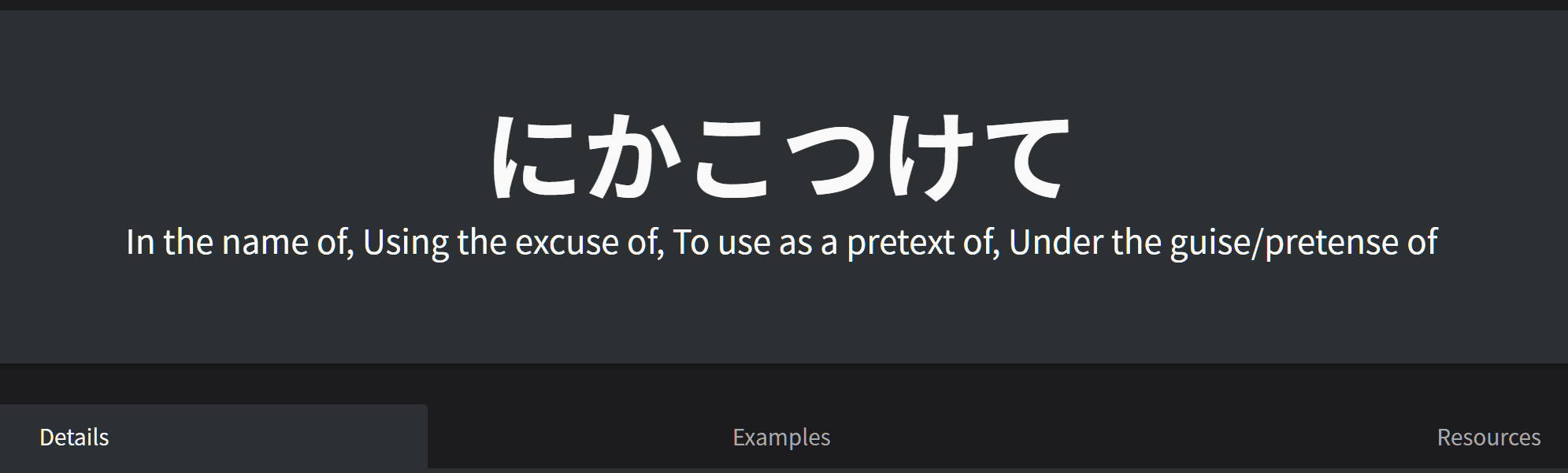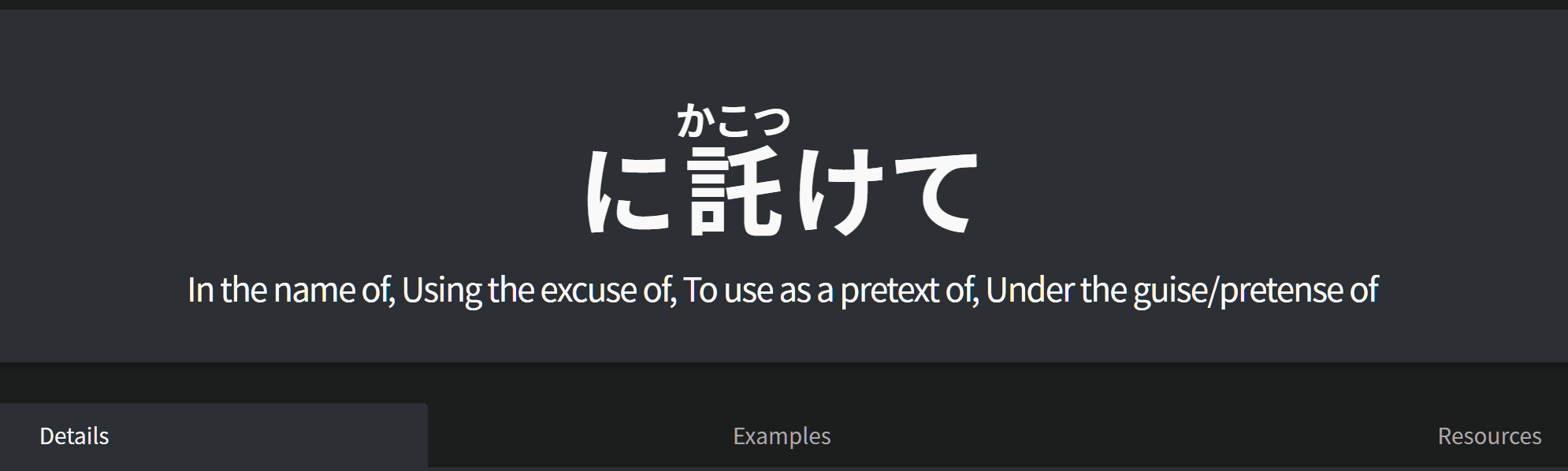Hi Friends! 
As some of you may have already noticed, we have just changed all of the grammar points on the website to include furigana, in the same style as vocabulary. This means that there is no longer a hover state for any of the points. In regard to this, we would like to specify why we have done this, and where we plan to take it from here. 
Mainly, this is a post to gather as many of your opinions as possible, so please fell free to chuck in your 2¥.
 Why did we do this?
Why did we do this? 
To start with, we wanted an approach that would get people used to seeing some of the rarer kanji, even if the grammar points don’t always appear with them. However, without the furigana, this was a bit difficult, as it made searching for certain grammar points difficult if the kanji was the primary display.
Secondly, we wanted to be able to differentiate between grammar points on the website which have seemed similar in the past, but are actually very different. For example, grammar points that use う・よう, the auxiliary verbs, or 様(よう), the noun.
Don’t worry though! For any grammar points that have exceptionally rare kanji, we will be moving these to the details section in a ‘caution’ like box, so that you will be made aware of them, but they aren’t the first thing you see.
As with regular vocabulary on the website, it is now also possible to toggle off the furigana for grammar points that you already know the kanji reading of!
 Grammar Tiles in Search
Grammar Tiles in Search 
This is the part where we would really like your opinions! We would like to know if you want this to extend onto the grammar search page, so that all of the tiles display the new information. This would possibly be alongside the English translation appearing below it in finer text within the same tile, so that a hover is no longer required.
We hope that this small change but hopefully big quality of life improvement will continue to make interfacing with the website even more enjoyable, and would like to thank you all in advance for any and all feedback that can help us continue to develop the site in a positive direction!
All the best,
Asher