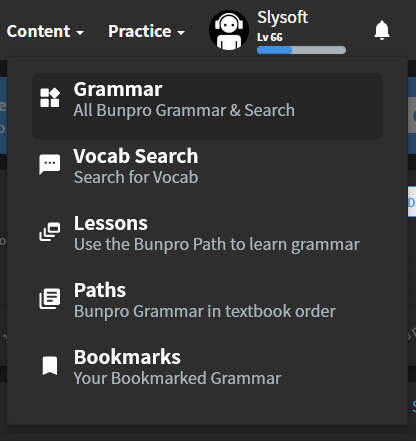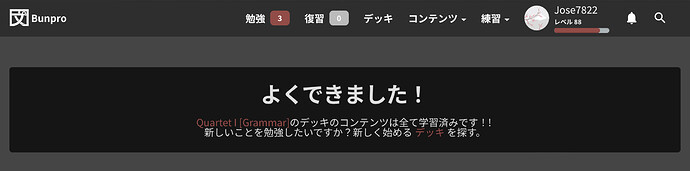@Slysoft Thank you for the feedback. We added a hover state 
@Marcus.W I added back in the Summary link. Like we mentioned this was something we were on the fence about and happy to go either way one.
@HotAirGun @Cirjf @Yash We have added back in the total XP numbers.
@Culo_nudo @mistydemeo When at zero, the box color now changes. The number also now counts down in reviews to match the number you have remaining.
Thanks again to everyone for the feedback. We will continue to make small adjustments here and there (including fixing the number next to Study).