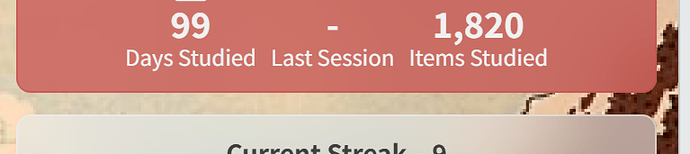Hello! Thanks for your reply. I always appreciate how active you all are.
The one I mentioned is Thunderstorm Beneath The Summit, but other items look a bit blurry in just the shop I think. I think it’s good to preserve their quality in the shop as well. This includes all the bar caps but particularly onigiri. The pins like koinobori, onicha and camp night also look strange in the shop. I assume they’re fine equipped based on the preview, but its harder to tell with the profile themes, because the preview doesn’t size them up to the same size as how the card actually presents on my PC when equipped. Thunderstorm looked less pixelated in the preview than it does when actually equipped.
This is how it looks on my profile (my screenshot is somehow bigger than real life but)