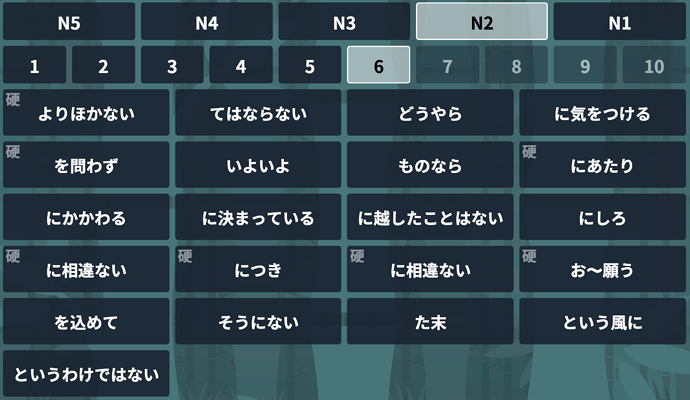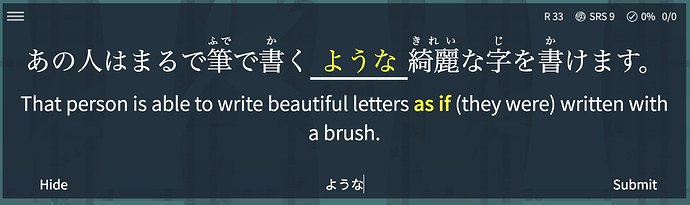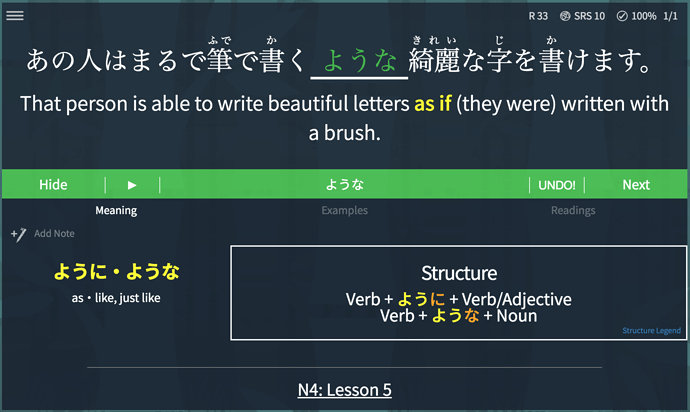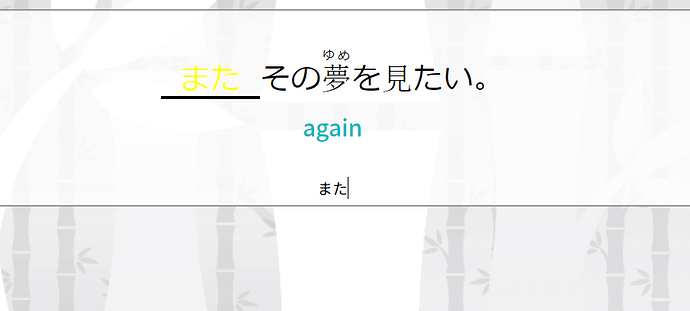September 3, 2018
New Content:
- N2 Lesson 6 is now live! Over 20 new grammar points!
- N3 Lesson 7 & Lesson 8 now both have 12 example sentences and 12 review questions!
Font Sizing:
- Bunpro is now scaleable. Simply change “Font Size” in your user settings. You can select from 12px, 16px, and 20px font sizes.
UX Changes:
- The Study button now takes you directly to the grammar to be studied.
- Based upon feedback the community has provided, we have made various small changes to the size/spacing of elements across the site as well as to how some parts of the site work to improve your overall experience.
The text you input is now yellow to match the example sentences and so that you can better distinguish the grammar points from the surrounding information.
Your input also changes depending on whether or not you get an answer correct so that you can better visualize your progress.
Please let us know what you think! Cheers!