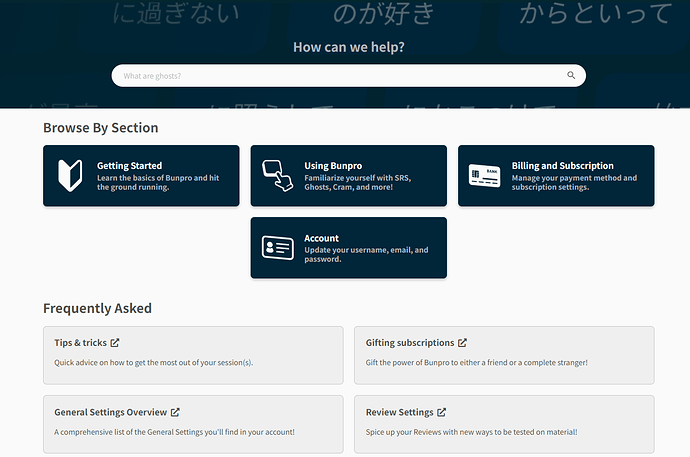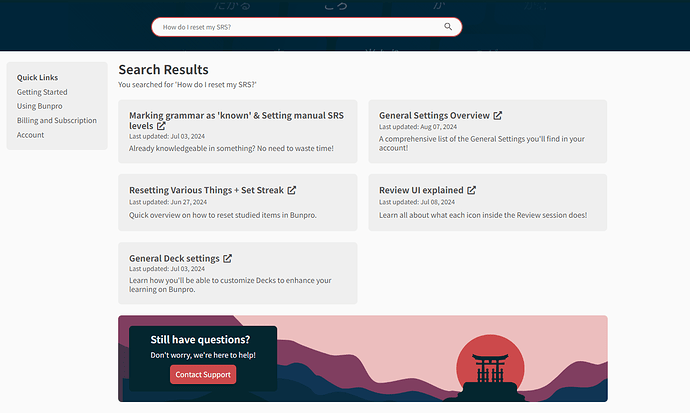Hey everybody! We’re excited to share with you today the first iteration of our dedicated FAQ/Support page!
When the original FAQ forum post was made many years ago, Bunpro was admittedly a much simpler website. As the site has developed and grown tremendously over the years, we realized we needed to create a dedicated area where new and old users alike could search for any potential questions they may have.
Thus, the new Support & FAQ Page was born! A permanent link for it can be found inside the footer of every Bunpro page.
Brief Overview
Our goal with this page is to house articles and brief overviews of features that will hopefully answer the majority of potential questions someone could ever have about Bunpro.
While they are categorized as best as possible, given how intertwined a lot of topics can be, we would highly recommend you use the Search Bar to look for whatever is on your mind.
In this example, if you are curious about how you could either reset your SRS levels entirely or reset an individual Item’s SRS, you can just simply Search ‘How do I reset my SRS?’ and any articles that mention resetting will be included. An added benefit to this is that you may end up finding a similar feature you didn’t know existed in the first place!
Using the rest of the page should be relatively self-explanatory, it should function like other FAQ pages you’ve used across various websites.
We spent a lot of time combing through our previous FAQ on the forums and also all the questions people have had along the years. This resulted in a wide array of topics that cover (hopefully) as much ground as possible.
Current State & Looking Forward
This is truly a Version 1.0 of the project, and there are likely to be a few typos that slipped through the cracks, some search tags that need adding, or a few topics that are missing. We will be maintaining and nurturing this page going forward (a new article or two next week is planned!) but anything outside of that, you are more than welcome to leave any and all feedback inside this thread. 🙇♂️
For those of you who are already well-versed in the site, a lot of the information in the articles will be well known already. It’s our hope that this will greatly benefit new users who have questions about certain topics they don’t see discussed on the forums or know where to find it in Settings, etc.
This new page, along with some new beginner-focused updates (that will be announced very (very!) soon), are part of our initiative to really improve upon the new user experience at Bunpro. We’re all really excited to get this out for you guys today officially!
Stay tuned for more updates coming soon.
As always, happy studying!
The Bunpro Team