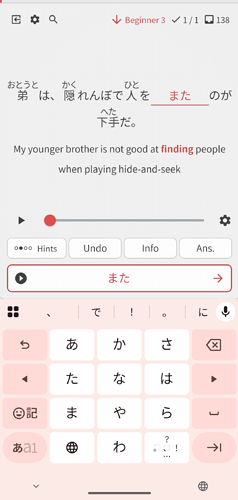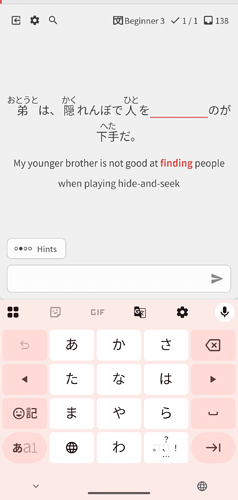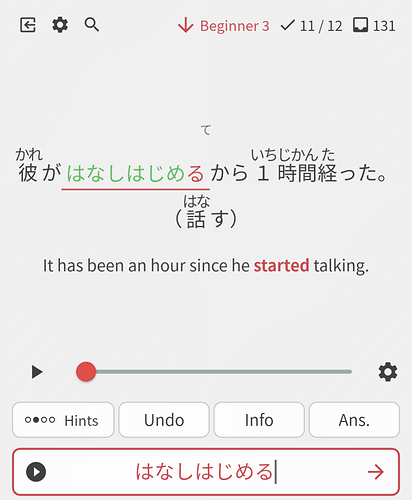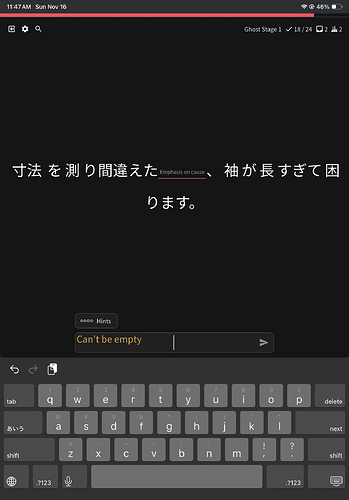I noticed that from yesterday when I type the answer and get it wrong first time (typo or completely wrong), my whole answer is fully erased by only one click on delete button in my phone. I saw this in Chrome too.
Previously when I did typo I just fix it by clicking before the letter with typo and removed one letter but now the whole word is erased if “delete” is used.
I am on Android, pixel 6. My partner is also on same model but it works for him.
Am I in some a/b test? It is really time consuming to re-type the whole answer for typos.
It seems that when I closed the application and opened it again, I no longer have this problem.
I will leave this topic open if someone has the same the solution is just close the application and open again.
It keeps happening for me.
When I need to delete from the end of the world that I input, “delete” removes entire word instead of the last character. This is really inconvenient. Please help to somehow make this post visible as bug report.
Hey! Is this in the app or on the website?
It is on the app. My steps are:
- Input answer with mistake, click →
Result: System will show all red - Click in the end to put cursor in the end and click one time “delete”
Result:
Whole word is gone
Step 1:
Step 2:
After submitting an answer and getting it marked wrong, the backspace button or undo button will completely undo your answer and let you try a new answer. This will ignore the wrong answer completely. Removing the whole input it the intended behavior because it is resetting the question back to the start basically.
If you get it wrong, it is best to just hit enter again (assuming it wasn’t just a typo) and then try again when it comes up later in the review session.
Thanks for the answer, I understand the intention behind it, but initially I spotted it while making typos or leaving words in “present” instead of “past” like in this example with typo in the end:
It happens when I try to speed up and just type with little thinking. I still wish it would not erase the whole word in case of typo in the end.
In my example I need to fix wrong nominal to -te form but current behavior will remove the whole word.
I found a workaround for it because I don’t want to mark such cases as mistake because I remembered the word.
Yeah this is working as intended by the sounds of it.
We’ve had people suggest the interaction work like you’ve suggested, so you’re not the only one!
Thank you very much everyone for your answers and suggestions.
I no longer think it is a bug but just some option to improve and good learning for me how things work.
This happens often in the iOS app. Someone else mentioned this recently. I wonder if the state from the previous question is carried over. The image I posed shows what happens if I can’t remember a question and enter a blank. On the next question, it shows the “can’t be empty” message.
Once it gets into the wrong state, any typing clears the input. I was trying to track down the exact input. It does’t seem to matter what the keyboard language is on the device. I tried it with the English and Romaji keyboard with the same result. Sometimes the input bug shows up, other times not. Some of the same questions that had this input bug the previous day weren’t affect the next day during ghost reviews when I typed in a long phrase and had a typo. I could hold down the space to go to the typo and delete the one character without it erasing the whole input.
In this case, I’m not sure whether I got the previous question right. Here’s the input sequence for bug once it shows up.
大学生なら遊んでばかりいないで____に勉強をするべきだ。
Japanese input method
せっきょくてき、enter、 、 undo button, てすと, enter,
、 undo button, てすと, enter,  、delete one character with the iOS keyboard delete key, all input is cleared, せっきょくてき、 enter,
、delete one character with the iOS keyboard delete key, all input is cleared, せっきょくてき、 enter,  、delete once with the iOS delete key, one character is deleted
、delete once with the iOS delete key, one character is deleted
If I remember correctly, at least on the desktop version there’s an option to change that behaviour somewhere, although not sure if it caries into mobile (it might?)
There’s an option for the undo action. But I thought the undo button was different from the delete key on mobile devices. I tried switching that settings earlier and it didn’t seem to affect how the delete key behaved. Sometimes it would delete one character, other times the whole input for wrong answers.
Probably a weird topic for my first post on this forum lol, but I also use the app on Android (Pixel Fold) and run into this issue a lot.
I understand the default behavior is to clear all characters, and that is intended to encourage marking the questions wrong instead of fixing them. However, in the options for Reviews, you can set the Undo Action behavior to delete the last character.
When using the backspace/delete key on the keyboard, the app also warns you about the consequences of using the Undo Action, so I would assume that the app treats those as the same thing.
That said, I’d say about 60% of the time, it still clears all characters, and the remaining time it does actually just clear the last character. I can’t tell if there’s a clear link between the different behaviors (I used to think it would delete last character if I manually set the cursor first, but that no longer seems to be true).
Anyways, It wouldn’t be that big of a deal as I do try to mark questions wrong when appropriate, but I constantly fat finger る as えう and type きinstead of く, and so I’m constantly retyping huge phrases (anything with verb+なくてはいけない and so forth) because it clears everything instead of letting me fix the typo.
It’s also so much worse because it’s almost a 50/50 lol, consistently one way or another would be better!
@Rithrin @amberglade
I’m looking into this.
Just to confirm: the ‘Undo’ button works as expected, but the ‘Back’ button on the software keyboard behaves inconsistently?”
As far as I have noticed, the undo button in the bunpro mobile app always clears the whole input, no matter which options are used for the undo action. I assume this is what should happen. On mobile it’s nice to undo whole answers with the undo button when you guess the wrong word/grammar and fix small errors for long inputs with the delete key, sometimes holding down space to position the cursor at the incorrect character in the middle of the answer, sometimes just deleting a bad conjugation at the end of an answer. Mobile typing draws typos like flies to rotting meat, so it’s nice to have a quick way to fix things.
The behavior of delete key on the mobile device keyboard is inconsistent, sometimes deleting the whole input, sometimes deleting just one character.
I believe this has been happening for some time on mobile, before the implementation of the undo action settings.
Concur with the above post, the actual Undo GUI element clears the entire answer no matter what setting is chosen. Even in instances when the backspace key clears one character.
Another note is that when the backspace clears the entire answer, if I submit the answer again, it always clears one character each time after. Just seems like sometimes the first answer submission will result in a full clear upon backspace, but never after.