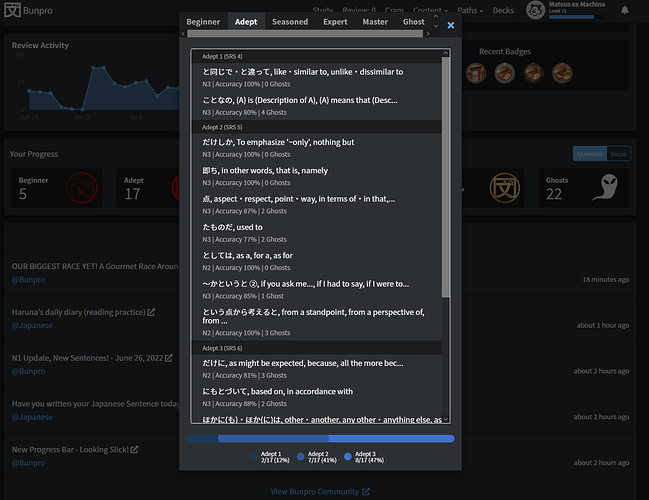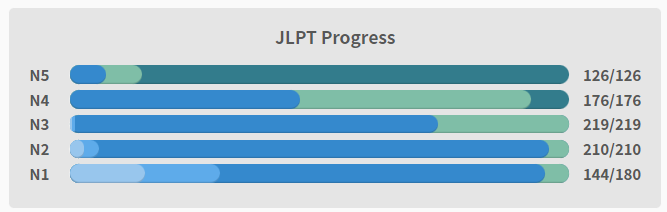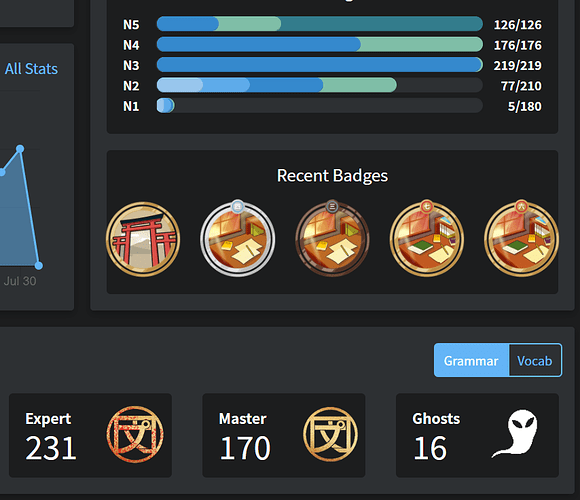I like both the Accented Master and Single Tone, though if I had to choose one I would go with the Single Tone. It’s making me think, any chance of an option in the settings to toggle between the two (or more in the future)?
Give us an inch and we ask for a mile am I right?