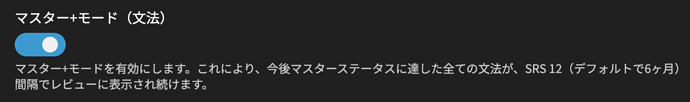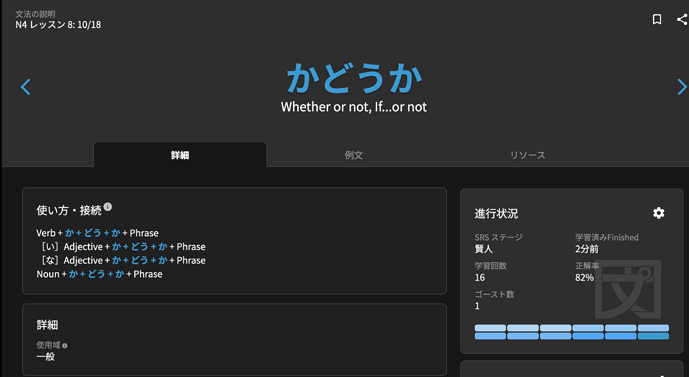Thank you so much! I will definitely enable it now!
This is awesome. No more days with 60 more reviews than usual!
I love the addition of Master+ system, but there’s definitely still room for improvement. From what I’ve gathered since I started using it, the biggest room for improvement IMO is in the constant review interval. Everything I’d want to improve about it would basically be solved if it worked more like Anki’s FSRS.
- As multiple users already mentioned, if we fail a Master+ review, I think it’d be better if the level dropped by whatever is configured by our SRS Strictness setting. Even though something is called “mastered”, to me that’s just another SRS interval - nothing special really. I can still forget and mess up the same as for the levels before it.
- There are of reviews that are of course simpler than others, for example reviewing words like ここ or それ will almost universally be simpler than something where some conjugations are at play and/or the grammar point has different rules depending on where in the sentence it’s used, etc. There’s definitely grammar I’d gladly press that “Remove from Reviews” option on, but the downside here is that in stats it will be displayed like you don’t know it yet. So, if you want to keep the Master+ interval constant, perhaps some sort of “freeze reviewing” on the grammar point’s screen option could do the trick.
In the grand scheme of things, I would still like to see FSRS implemented for grammar and basically let the reviews that are currently Master+ live freely in that algorithm. I’ve seen some arguments about how it’s not suitable for grammar, but I’m not entirely convinced it’d do worse than current SRS system with constant intervals throughout. One huge upside is, as mentioned, that there would be absolutely zero need for implementing special rules to how Master+ reviews are supposed to behave.
I don’t want to belittle the work put into this though. If the 2 points above are addressed somehow, then that’s fine with me.
Does master+ mode only apply to newly learned items? I have some items that I mastered after turning on master+ mode but they’re still set at master unless I click Update All Existing.
@rishyramen
Yes, it applies only to items that were not mastered.
You can change the ones mastered before using the ‘update all existing’.
Sorry I meant that I did have items that were not mastered i.e. expert 2 but they only update to master and not master+ after the review.
I just mastered かどうか (日本語能力試験 N4) | Bunpro
but the status is still mastered and not master+.
This is a great improvement. I’m a software developer myself, so I appreciate how hard it is to please everyone while also trying to keep your feature set lean and not add dozens of extra levers and knobs. Thanks for the hard work!
Thank you for the hard work, I’ve turned it on and clicked the button to give it a shot.
After running through my reviews once with this (Had 36 total including 16 non mastered)
1 - 20 is still way too much for me to be honest as my current reviews per day are average like 15-16 range, which means my reviews per day and time spent doing them are going to over double. For me ideally I’d have around 2-5 master+ reviews added on top of my existing reviews, rather then the master+ ones becoming the majority of my reviews per day.
2 - Really think now having the UI toggle in the settings to always show the JLPT (N) level on the review would be really helpful, if you’re given an N5 card it lets you know immediately that the answer is going to be simpler than the later more difficult points you learn in your journey.
3 - I noticed Master+ reviews that you get wrong don’t drop in SRS level. This is actually good as it lets you decide if you really “did not” not know the grammar point. Only suggestion here is in the Review ‘This Session’ summary, give these master+ reviews a little symbol or color to indicate that they are master+
EDIT
Been thinking more,
4 - At the time of actually doing reviews, when given a Master+ review.
Some sort of indication, mark, symbol, color or anything to clearly indicate “Hey you probably haven’t seen this for 6+ months or maybe even over a year” would be massively helpful, as otherwise its basically guaranteed the user is going to fail some grammar points simply because they haven’t seen it in a very long time, not because they don’t understand how to use it.
I noticed Master+ reviews that you get wrong don’t drop in SRS level. This is actually good as it lets you decide if you really “did not” not know the grammar point.
You can just press backspace in this case like you do for items in any other SRS level. All the complexity of the Master+ stuff comes from the fact that it behaves differently from every other SRS level. If cards just continued to increase and drop in interval according to whether you got them right or wrong like they do before they hit Master, then the only configuration that would be nice to have would be a way to set how many of them you see per day when toggling Master+ on for the first time.
Edit: Not to discount the work that went into this, I appreciate the continued support and new features.
I have master+ mode enabled. There are a few specific grammar points I have already mastered that I want to change to master+. I tried adjusting their SRS level to expert 2 and doing the review but it still categorizes them as master after. Is there currently anyway of getting this to work without pressing the ‘update all existing reviews’ button?
It would be nice to be able to set Master/Master+ manually in the “Your Progress” section for fine tuning, like “Set as SRS Level” for Master would allow to choose between the two. The problem with “update all” is that Master+ for the really basic N5 grammar points is not very useful, repeating them every 6 months is just wasted time.
Looks like this is a bug.
I’m publishing a fix that will be live in a few days that correctly converts Reviews to Master+ when getting them correct at Expert 2
I’d just like to ask, have any new ideas come out of that discussion?
Much discussion, not a lot of actual movement yet though unfortunately.
We basically just realised how big of a project fixing this is gonna be, and how it has to wait for a few other bigger and high-value projects in terms of priority.
I’m still wishing for this to arrive on iOS please!
@Sean - thought it also worth mentioning that I’m using a Pencil and the floating handwriting keyboard, and when I tap the delete button on the keyboard, it is still inconsistent as to whether I delete the last character or the whole answer.
Not sure if that’s why I’m still not seeing this in iOS, or if the feature just hasn’t been ported to the iOS app yet.
Sorry again for the late reply. 
I think this is scheduled to be fixed in the next release, but @mrnoone can confirm!
Next release is small patch on Monday/Tuesday, but next big release will have this fixed!
I was half thinking of using this feature for grammar, but became reluctant due to this.
Is there a way to enable Master+ in batches?
Maybe, at a certain time everyday, only convert 10 (or configurable) amount of reviews to Master+?
It has been using a batching system for about 4 months now, I just forgot to update the initial post 
Will do so now!
It batches it so that at max you get 20 of the Master+ items per day.
E.g. if you would have had 600 items due right now, they will instead trickle in over 30 days (600 / 20)