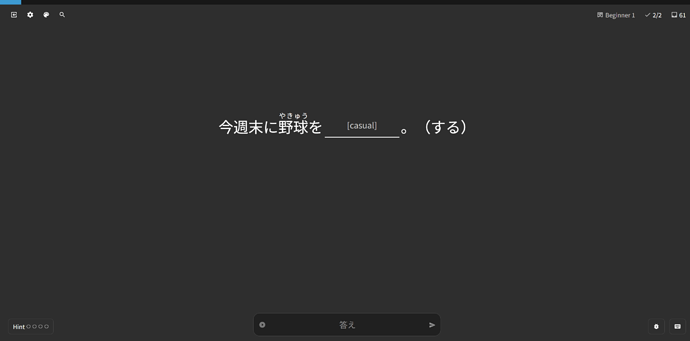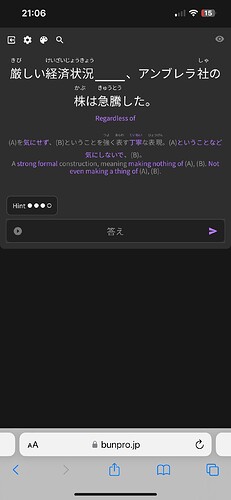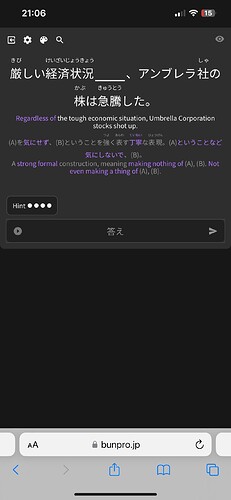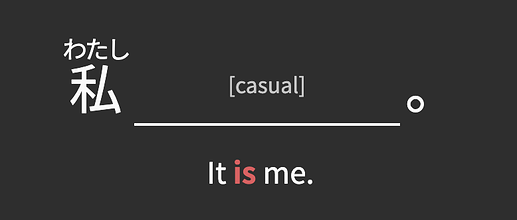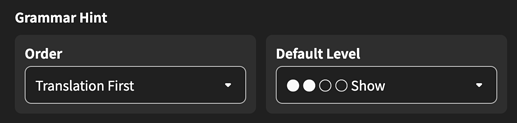Hi there,
maybe a silly question, but I’m struggling with my reviews at the moment…
I’m kinda at a loss with some ‘reviews’ as there’s no indication of what they want me to do?
For example, a review I just had:
In this example, all they really give me is する, and they want the casual form, right? That would be perfectly fine. But the correct answer was してみる.
Have I messed up my UI somehow? Or am I missing something completely?