Hi all,
How do I bypass vocab learning and continue on my grammar path in the main bunpro dashboard?
ie: Here I would like it to be continuing with a ‘new batch of grammar’ instead of ‘a new batch of vocab’
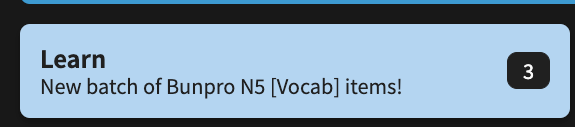
If this is how it is designed and will switch back once I learn a certain amount of vocab that is alright as well; but I have tried that a few times and it has not done so yet. I don’t want to overload with to many vocab items in my reviews so I don’t want to keep trying that and instead I’d like to be adding grammar items to my review.
Thanks!
