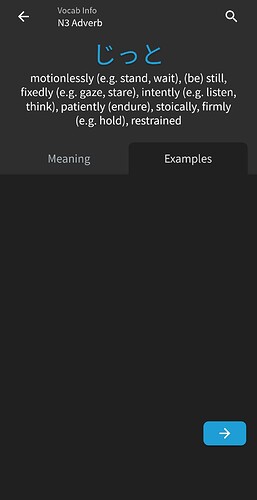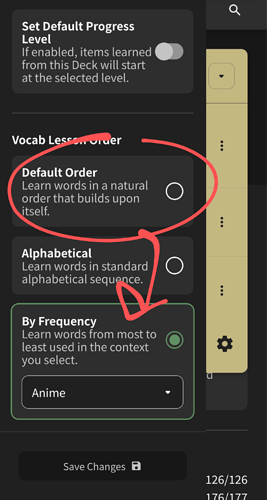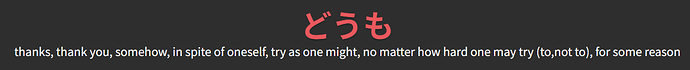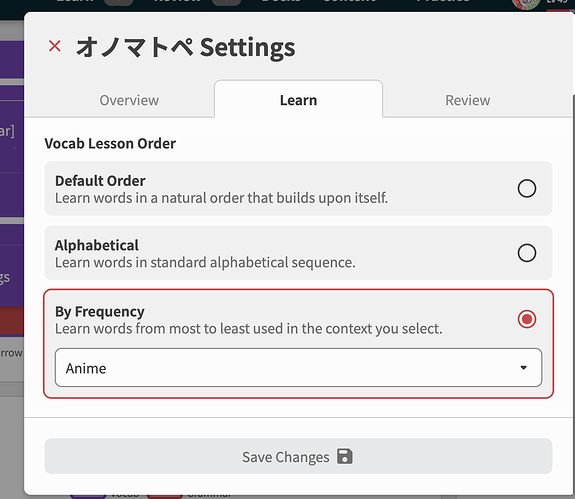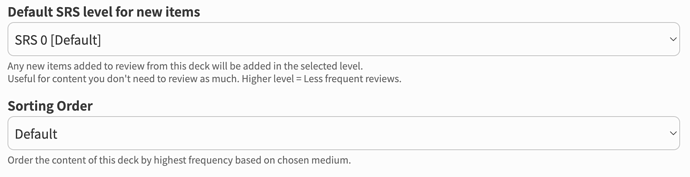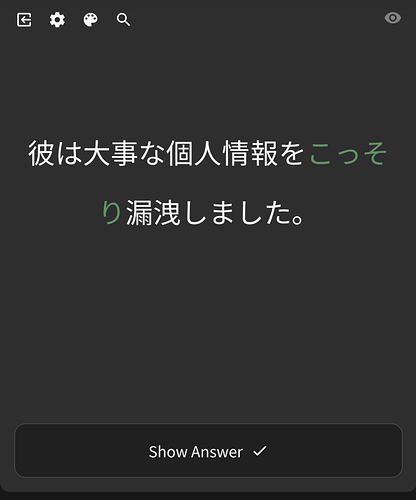Thank you so so so so much!
Thank you guys! I am looking forward to learn more onomatope.
Hey, great idea.
Is this new deck fully available in the app?
I’m using the latest Android version (0.4.1) but the example sentences aren’t showing.
Also can’t find it in the app yet - but really looking forward to this, thank you! 

OKAAAYYY, I’ll finally try vocab on Bunpro 
Is this the same for all words? There should be example sentences for that word.
There are some that do not have examples yet, but all of them should be there within 2 weeks max.
I have let the team know about じっと. Not sure what’s happening there  . Could you perhaps retry downloading the site data through the app settings and let me know if that helps out?
. Could you perhaps retry downloading the site data through the app settings and let me know if that helps out?
This part really attracted me to trying this deck, but when I checked the options, it was set to anime frequency for the order by default.
That doesn’t seem to be the same as what I’m reading here.
But, when I change and save it, it will revert back to anime frequency.
This is using the website, not the app.
Because the deck is in chapters, the order will not change apart from within those chapters themselves. So sorting the deck will really only affect about 10 or 20 words at most in each chapter.
Edit - Turns out I am wrong and sorting the deck breaks the chapters  . Will update again with a fix.
. Will update again with a fix.
Solution - Seems like changing it to anything other than default will break the chapter organization and give you something that only cares about frequency etc. If you set it back to default, the chapters will show back up properly with the original intended organization.
Thank you. However, like I mentioned, even saving my changes does not change my selection. It defaults back to anime frequency.
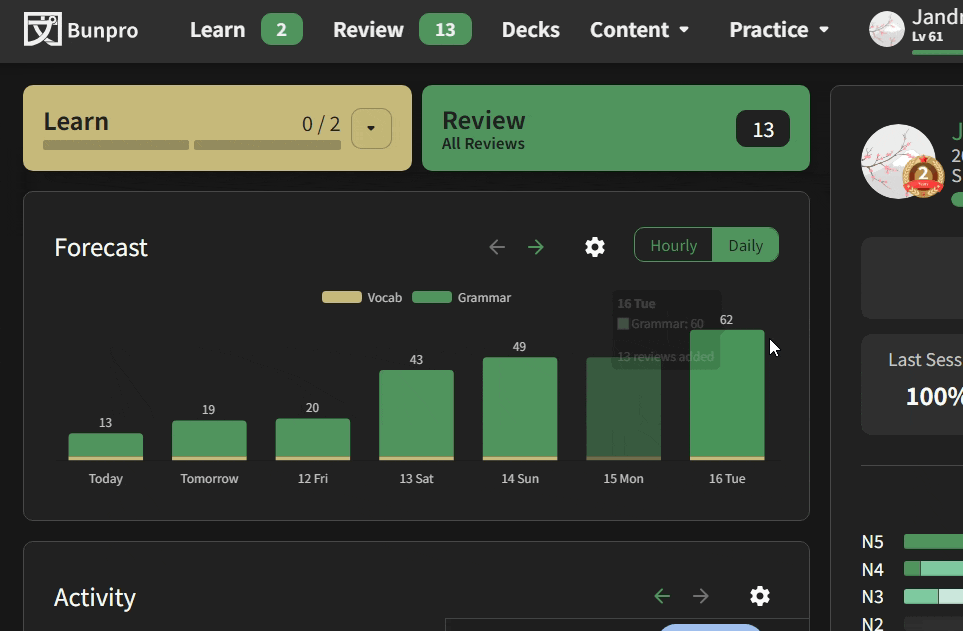
Thank you for looking into this 
I’ve passed this on to the dev guys. But just to check, have you tried going into your deck settings by actually opening up the deck page and trying to edit it from there? This could potentially be some kind of bug preventing the edit feature saving correctly when accessed from the home page/daily planner  .
.
So, the information regarding the sound significance is in the chapter titels/short descriptions themselves only? (So in the breakdown of the deck into categories plus the chapter description.)
Will the descriptions themselves be expanded at some point?
BTW, a general feedback for all vocab decks:
There are just walls of meanings at times - example:
ちゃんと
diligently, seriously, earnestly, reliably, steadily, legitimately, perfectly, properly, exactly, orderly, punctually, regularly, sufficiently, satisfactorily, quickly
In other threads people have pointed out rightfully that they prefer to have all meanings, but would it be possible to break these down in a more readable way?
For example, from Jisho:
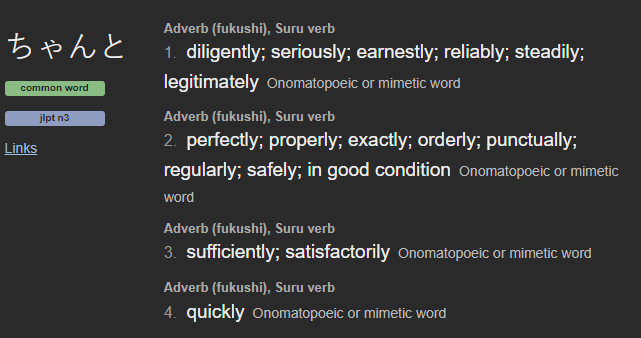
The bit of structure may make some difference when absorbing the different meanings of a word.
An example from the N5 deck where this might be more obvious:
And compare Jisho:
I’m not saying to replicate this, but even grouping it in categories of meaning on separate lines would be helpful.
May be the daily planner’s display is bugged, when I view from there it’s stuck saying anime, but if I view from the deck page, it says default. Unless these are actually different settings, the different labelling makes it a bit unclear.
Had been the same for all words but the examples seem to have now populated in the app.
I found the same. Solved it by doing a few words on the website, logging out and then back into app, synching a few times.
I’ll take a look at that issue. If you switch it on the deck page via the deck settings it will properly change the display.
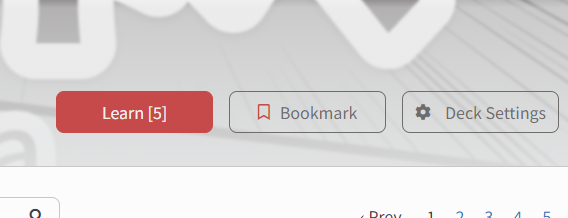
Okay, I’ll check that out.
Another question.
I did my reviews today for the オノマトペthat I learned yesterday, and some only display the word and others display the word in the context of an example sentence:
I would prefer to them always to use the example sentence because I like hearing the audio and having context.
Is there an option for this?
I’d read that textbook!
We plan to fix this very soon. We may not have quite the same level of detail as something like Jisho as we’re not an actual dictionary resource, but we are planning on at the very least expanding things out into different groupings of meanings.
We may potentially expand out the definitions, and also include very short one sentence or so descriptions for each word and how they relate to the sound significance if it ends up being something that users want.
Also, yes, the descriptions are in the chapter titles only at the moment. But we could potentially also add it to the vocab itself or perhaps even as a hint in the quizzes if that would help.
Try going to your universal account settings and changing your vocab review type to ‘hearing’ if you prefer the sentence style the best. Unless you actually learned あっさり in another deck in the past and it is still obeying that deck’s settings, it appears to be a bug.
I am up to 2 readers! Should I ever write a book, at least I know that it will be read by someone  .
.
すごい!