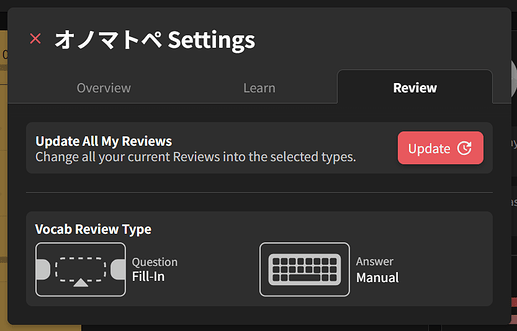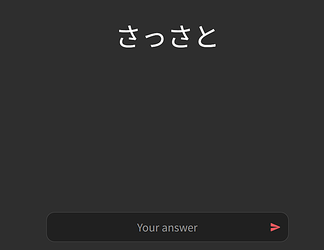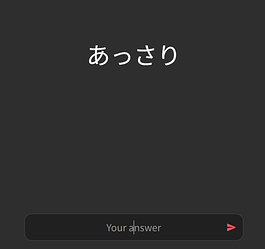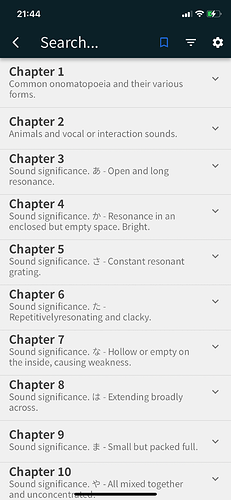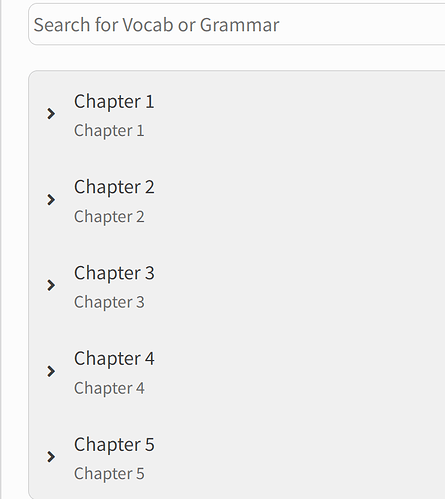Sorry for a late ping on this, but I’m trying to figure out if I have a setting for this messed up. My settings for オノマトペ (and the rest of my reviews, honestly) are like this:
but my reviews for あっさり and a few other words (the ones from the first set I studied, I think) still show up as just the onomatopoeia, without a context sentence, the way あっさり does in
@JandroSantiago’s previous screenshot. The context sentences are a lot of help for me when it comes to actually remembering meaning/nuance, so I’d prefer to have them if at all possible.
Am I doing something wrong with the settings, do these words just not have context sentences yet, or is this some sort of bug?
 theres only so much korone can teach me while playing bs2 for the 14 hour in a row
theres only so much korone can teach me while playing bs2 for the 14 hour in a row