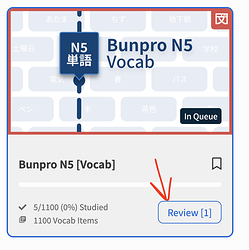I currently have multiple decks in my review queue. I’d like to “pause” a deck so that it doesn’t show up in my review queues – essentially letting me focus on the grammar decks for a while and not having to deal with all the vocab in the reviews.
Is there an easy way to do this?