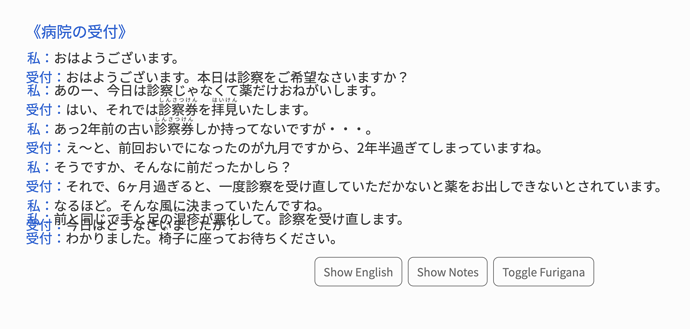anyway to stop this happening on the reading practice page?
Nothing you can do, it’s something we have to fix for sure! Thanks for bringing it to our attention~ 
5 Likes
Hi there!
What browser are you using?
Hi, Im using Google Chrome
1 Like
Oh yeah I forgot to report it. Happens to me as well quite frequently, using chrome on mobile
2 Likes
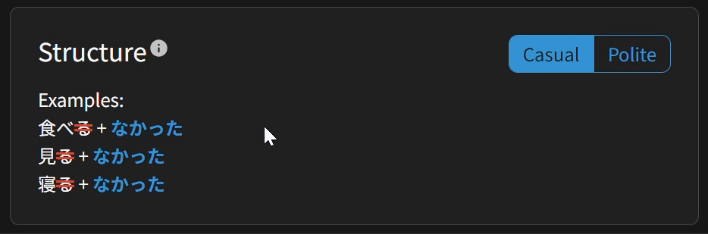
I am using chrome, it seems to be link with the furigana. The same happens in reading practices.
2 Likes
Hi!
This one is something I’ve tried to fix before.
It happens in Writeup too.
Unfortunately haven’t been able to fix it as it’s a weird browser implementation issue.
could you maybe add something that disables/fixes in place all furigana? its quite frustrating to use as it is right now