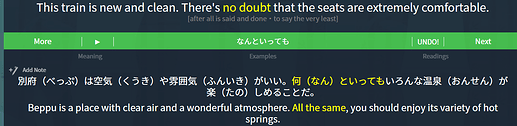Can I ask why furigana in brackets is being added to example sentences?
It makes it extremely annoying to read the sentences and there is no way to turn it off.
I’m guessing it’s because furigana is not available on the app when you click on kanji, as it is on the web?
Ugh, I really don’t like it.

 !
!