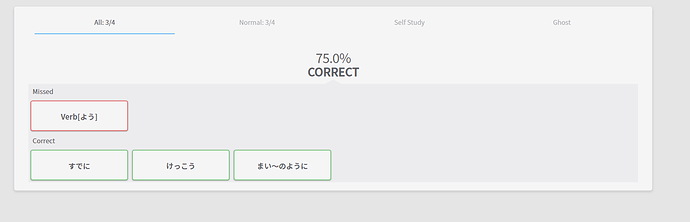is there a way to remove a freshly-created ghost review? for some reason, when i do “Oops” and then insert the correct sentence, i get the ghost review regardless (it happens rarely, like 1/20 times, but it’s still annoying when there are a lot of reviews).
I second that, happens to me as well 
I’ve had the feeling that this has been happening to me as well, but I’ve never been able to track to confirm.
Awhile ago this was a pretty prominent issue, I completely forgot about it until very recently when I had a review become a ghost that fit your problem exactly. I’ll see how much we can dig into it on our end, but if you all wanna share any experience/screenshots/how you created it/etc. that’d be super helpful in potentially having us pinpoint this lil’ annoying thing.
my speculation is that some backend update to the “review” page from early 2022 caused this, because i’m 100% sure this wasn’t an issue back in 2021.
to reproduce it simply do “oops” a couple of times and then input the correct answer. after doing 20 or so reviews, click “finish session” and you should get 1 that’s red and all other green. but overall it looks random, with like 1-5% occurence rate
For me it usually happens pretty rarely. Sometimes it doesn’t happen for a month, in these cases I think that the devs fixed it; but eventually the bug resurfaces somehow. Maybe it’s a net/session/connection issue? Like, with an unstable internet connection, something doesn’t get reported, because the call for the update gets lost somehow. I don’t know, I’m not a backend dev 
I think for a couple of times I had another kind of bug, where I entered a correct answer from the start and it was registered as the correct answer, but it was somehow marked as incorrect and a new ghost in session results. I’m even doubting myself here, because I think it happened only, like, two times during this year? 
Not a bad bug because it happens rarely anyway, and oh well, more reviews is for the better. But an option to remove individual ghosts could be nice! (If there isn’t one already; I only found “delete all ghosts”)
it happened again…
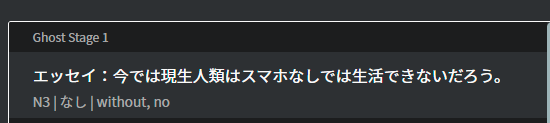
maybe simply add an “x” on this new screen?
After roughly a month of perfect record, it just happened again, but differently. I typed in しましょう, Bunpro asked to rephrase less politely, which I did with しよう; so on my end there was no “wrong answer” window or anything. But for some reason, after I finished, I see this point as a ghost
I feel you people as a fellow software dev  How can there be a bug with only 0,1% chance of occurrence? (On a second thought, I can relate yeah) Could this be a connection issue, say, a chance of some commands getting lost on unstable internet? Idk, I know very little about backend
How can there be a bug with only 0,1% chance of occurrence? (On a second thought, I can relate yeah) Could this be a connection issue, say, a chance of some commands getting lost on unstable internet? Idk, I know very little about backend  Oh well, more reviews is better!
Oh well, more reviews is better!
it’s probably async call to the backend, like the first attempt passed though and not the second one with the correct answer. though i don’t understand why the answer check isn’t handled completely on client side, but every attempt and oops has to be sent to the server
it happened again, i OOPSed once and then input the correct answers, but it gave me the ghost anyway
If you typo and backspace, you can prevent this bug by closing your current review session and restarting it. Otherwise I’ve found that it will give you a ghost.