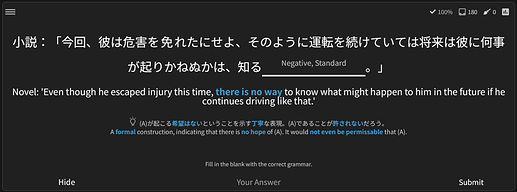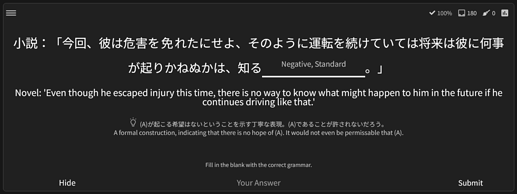Hey everyone!
Sorry if this has been addressed elsewhere (or if I’m just blind), but is there a way to keep the sentence translation, but get rid of the green lettering? I find that after I’ve seen a sentence a number of times, I am memorizing which word/grammatical structure to input without actually having a clear understanding of the entire sentence as a whole. In theory I could have more self control and just force myself to read the entire sentence, but I find it quite difficult to ignore the words bolded in green.
Thanks in advance!