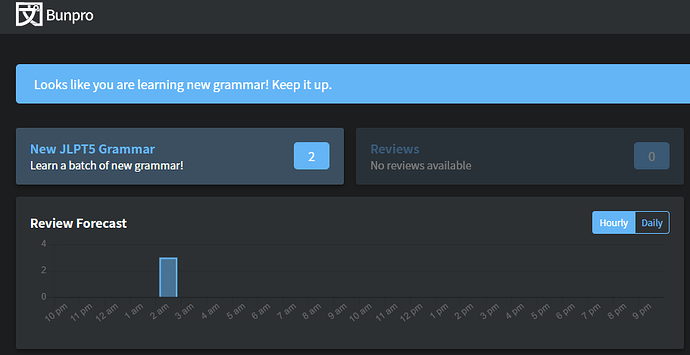I just signed up for Bunpro and I only intend to use this tool alongside Tae Kim’s guide, although during registration I was forced to choose a JLPT level, so I chose N5.
In my home page it is prompting me to study N5 grammar points although I only intend to study the points from Tae Kim’s book.
Is there a way to remove this and also is there a way for Tae Kim’s points to instead show up in my home page or do I manually have to select them for study?