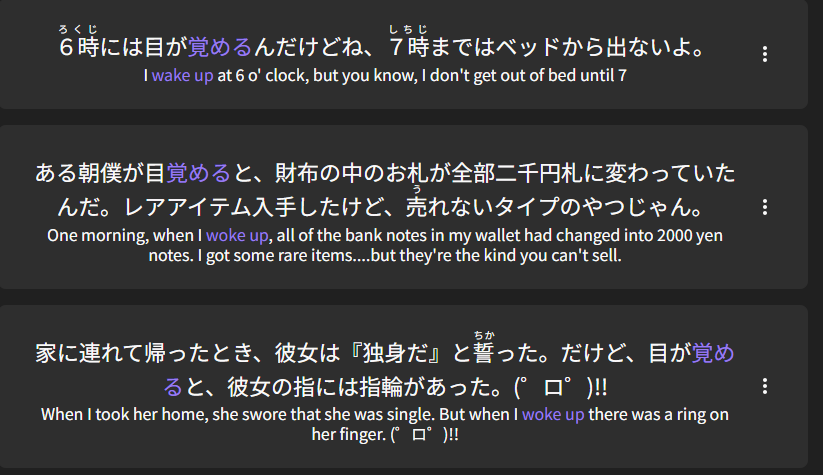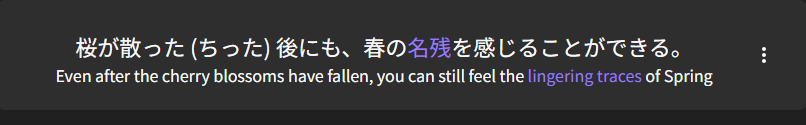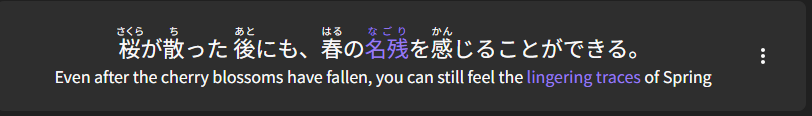I’m not too sure what you mean unfortunately. Could you add some screenshots to show what you get and maybe elaborate a bit more on what it is you want to be able to do.
These are how mine look and if I click on the kanji it will have the furigana permanently on top of the kanji until I click it again. The furigana also show on hover. Is this perhaps what you are looking to achieve?
edit - I copied your sentence and made my own example sentence. It looks like the second picture. I’m assuming you definitely want it like my first picture so If that is the case then make the sentence like this.
桜(さくら)が散(ち)った 後(あと)にも、春(はる)の____を感(かん)じることができる。You need to make sure you put the furigana you want directly following the kanji you want it to show above. That means if you have something like 走る you put the (はし)between 走 and る like this 走(はし)る。If you do that, it should look like the third picture
Picture 1
Picture 2
Picture 3