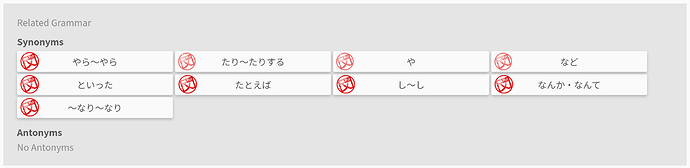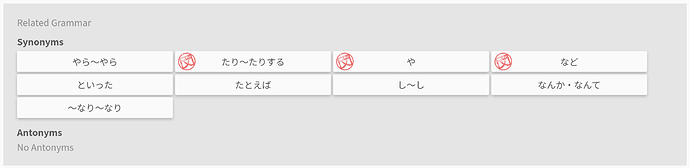When looking at grammar points, that seem closely related to others, like てあげる, てくれる, and てもらう I often look down at the related grammar section to check whether my hunch, that I’ve learned something similar already, is true.
But unfortunately, grammar points, that I have not yet learned, are shown in the same way as grammar points with low SRS levels.
I wrote a small user script, that fixes that.
You can install it from here:
Or copy the CSS rule inside the script and add it with your browser add-on of choice.