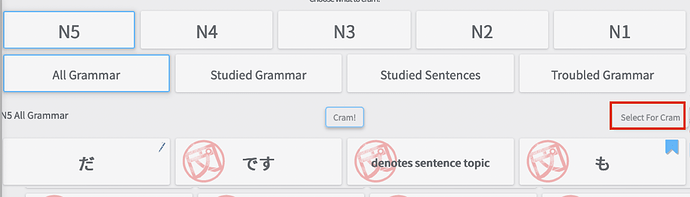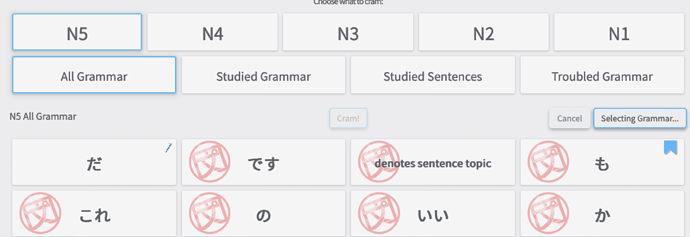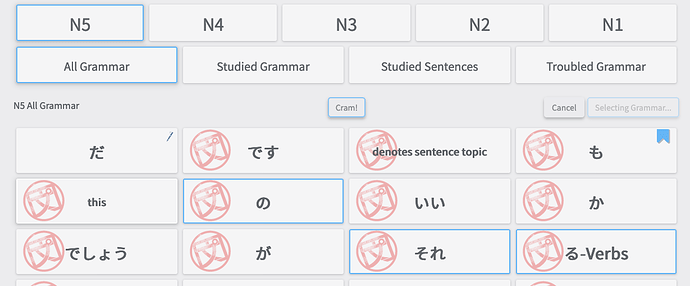i try to select for cram but then when i tap various categories nothing seems to change. any help? using chrome on mobile… and color blind. if it is a subtle color change i am not seeing it 
@cantoryakov
Hey 
To cram you should first click on “Select For Cram button”:
The text should change to “Selecting grammar” and the blue border around it should appear.
Then you choose the grammar points, every time you choose one, the blue border should appear around it like on the “Select For Cram button”.
On the screenshot, I have selected の、それ and る-verbs.
If the blue border is not appearing around the selected grammar point or the “Select For Cram” doesn’t change to “Selecting Grammar” even if you click on it then you should refresh the site. If it doesn’t help then you should try clearing chrome cache and refreshing.
I hope it helps 
Cheers
i figured it out. if you filter the view like doing “studied grammar” you lose the ability to then further drill down by selecting stuff. this is non-obvious
Adding to his comment about “color blind”… I’m not, but recently switched to the very nice looking “blue” skin & in that color scheme it is very, very difficult to see the “selected” border.
A more contrasting color would be a help