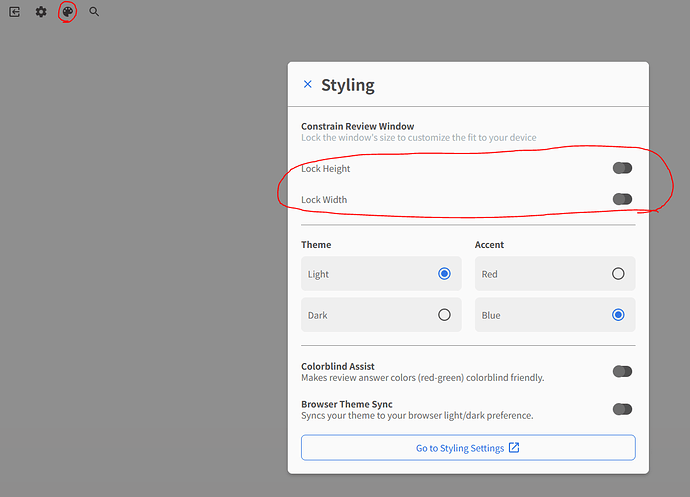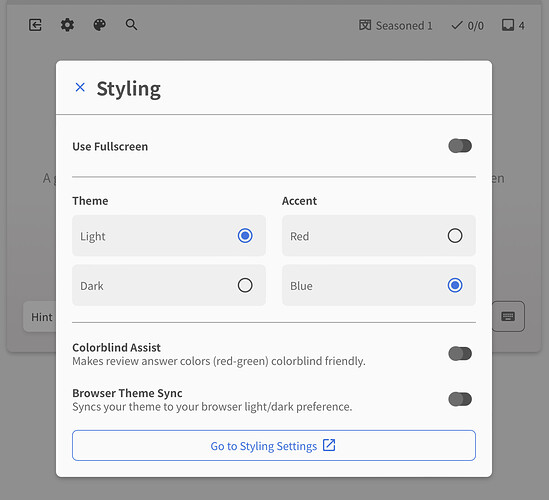Hello all, I’ve been using BunPro for a couple of weeks, and really like what I’ve seen so far. There’s just something that’s been bugging me. When doing review on my iPad (safari browser), the layout keeps shifting, depending on whether the on-screen key-board is visible or not. Sometimes, the top of the sentence is cut off, and sometime, the answer entry box is hidden behind the on-screen keyboard until I actually start typing. This is both in landscape and in portrait orientation. It’s rather fidgety to have the text keep jumping up an down depending on how I answer, and when I try to scroll through the alternative.
The same behavior doens’t happen on my iPhone; in that case the bottom part of the screen always stays locked and reserved for the on-screen keyboard.
Is this something that I could ‘fix’ in the settings?