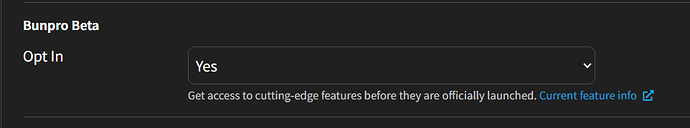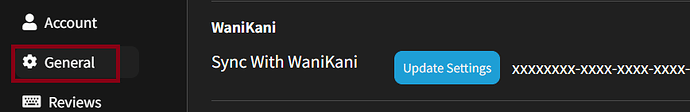I learned about Bunpro an hour ago and was in a rush to set it up on my phone. I was prompted for whether I wanted to learn grammar and/or vocab. I misclicked and hit grammar only and was wondering how I can undo it.
I’m pretty new from the system and am learned about it from the Wanikani forums and was wondering if anyone has any recommendations if I should use both for vocab or just one? I also found out I can sync my vocab with Wanikani and am wondering the best way to go about that because the support article for the Wanikani integration is blank.
Also was wondering since I’m already pretty deep into Wanikani, does anyone know if doing one would be just fine for vocab? Because I feel bad if I might be missing out on some vocab if I don’t do Bunpro’s vocab.
Just kind of wondering how I can do both effectively, also because a lot of vocab overlaps between them.