Thank you for the feedback. Yes, but it will take some time to implement.
Just found this folder as I needed more listening practice. Have tried 5 sentences and like it so far. Thank you for making the app!
Really appreciate it! Happy to hear it’s helping and I’ll keep improving it!
Just my humble two cents
but I would never bought neither Bunpro nor Wanikani if not for a lifetime subscription.
I know I’m old-fashioned (but I’m old anyway so ; ) )
Still a worthy initiative, thank you.
Might be a big ask, but it would be cool if it allowed for a speech to text input as well. This way you get to practice a bit of speaking too!
It could even be a simple recording of what you say, that you will have to grade yourself on correctness.
Love the app so far, I used to do something like for English a long time ago, and I found this type of exercise the most beneficial at my level at that time.
Just signed up for this and liking it so far 
Very cool app! Congratulations this is a unique idea 
As a beginner I’m finding the sentence lessons really difficult. Would be cool to see a best use case when someone signs up on how to best use the app to take full advantage of it.
I can follow individual words, but when it comes to sentences it is a lot more challenging to keep up so early in the game.
Hope that helps and thanks for making this.
Thank you for your feedback!
I totally understand the appeal of lifetime subscriptions, and I plan to add it in the future.
In the meantime, you’re welcome to use the free features—there are over 500+ sentences and 4000+ words available to study for free.
Hope you find it helpful, and I appreciate your feedback 
Kikikata was primarily designed for listening practice (as the name suggests), but I can definitely see the value in adding a speech component.
I’ll consider implementing something like this in the future and I am really glad you’re enjoying the app so far and thanks for the suggestion 
Hi @qehbr
Is it possible for the system to not accept typos like this:
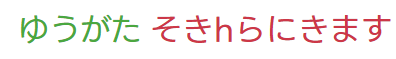
I was listening and typing while looking away from my screen that’s why I didn’t even notice. 
Hi, I didn’t quite understand your point, since the correct sentence was:
夕方 そちら に 着きます
But what you wrote was incorrect.
If you’re referring to the English characters, I prefer to leave them as they are rather than automatically removing them. If I remove characters that users input, it might not always be clear why their letters are “disappearing”, which could cause confusion. Keeping them visible helps users see their mistakes and understand what went wrong.
Also, the session has a “Simple Answer Mode” in the settings, where you can simply choose whether the sentence was correct or not.
Thank you for your feedback! 
I don’t want to speak for the other person but could you reprompt for an answer and return a “Invalid character” response. Some of the other apps will just ask for re-input rather than failing you if you type in a letter or number.
I have very fat fingers so I’m always making errors on these!
Sorry, what I meant was, since ‘h’ is not a valid answer, it should just re-prompt me to fix the error or not accept the answer but not make it a wrong answer.
Can’t create a new thread in Kikikata’s Community page yet so hope no one minds that I’m posting this here:
QUESTION FOR KIKIKATA USERS - how best to use the app? I’ve only been using the app for a few days and I have the audio speed setting at 1x. I also generally just listen to the audio once and try to type the answer in. However, I get tripped up when there are words that are not yet in my vocabulary and the sentence is long (e.g. had a は, に and を - my brain’s trying to figure out the first part and don’t hear the rest of the sentence).
My questions are:
- I’d rather not go slower than 1x speed. Am I supposed to just sound everything out, that is, listen to it as often as I need to to type the right answer? But wouldn’t that result in getting more answers correct even though I didn’t really hear everything or everything right the first time? But if so, at least my sentences move to the next level.
- Can my N5 sentences being studied be limited to those with vocabulary that I’ve learned in WaniKani? OR Can the N5 sentences be sorted by complexity? I had no problems getting simpler sentences right the first time.
Got you!
This feature is now implemented. Now if you input an invalid character, you’ll be prompted about it instead of marking it as incorrect 
Got you, now you’ll be prompted about it, instead of marking it as incorrect 
I do 1x speed, but listen to the recording as many times as I need. This way I get exposed to the natural sounding speed as I try to make out all of the individual sounds. My language knowledge isn’t that deep yet though, so I find this exercise very challenging – as it often involves dealing with unknown vocab.
As you get better, you should be able to reproduce the sentences much quicker and also be able to translate it as you go!
I’ve been using it for a few months now. I use the simple answer mode and mark sentences correct when I understand the gist. There’s a fair bit of tough vocab, so I don’t like to mark a sentence incorrect just for not knowing one word. I figure that if I can get the general idea, that’s good enough. Seems to be helping my listening ability quite a bit.
Wow. Thanks for fixing it so quickly. Just saw it in action!
Thanks! I think I’ll try repeating sentences before entering answers for now and see how it goes.
