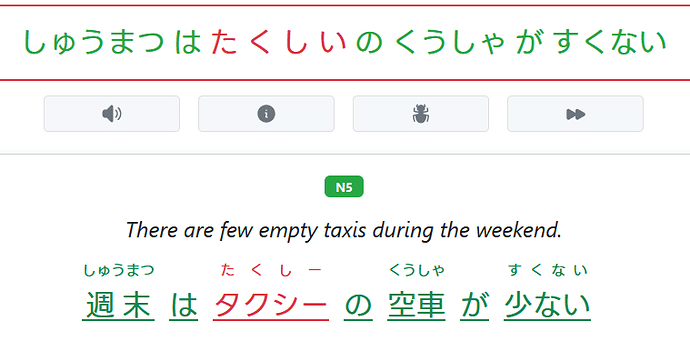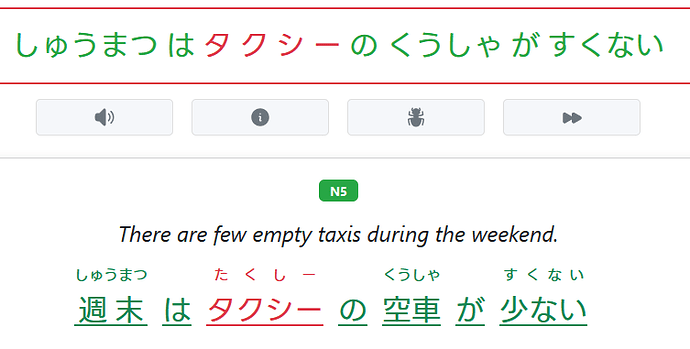Hi everyone!  I’m a level 60 WaniKani user and have tried Bunpro, Torii SRS, and Animelon in my Japanese learning journey. But I’ve always struggled with listening comprehension
I’m a level 60 WaniKani user and have tried Bunpro, Torii SRS, and Animelon in my Japanese learning journey. But I’ve always struggled with listening comprehension  – it felt like it was always lagging behind other skills, no matter how much I practiced.
– it felt like it was always lagging behind other skills, no matter how much I practiced.
I wondered if others felt the same way, so I created Kikikata, an SRS-based site focused just on listening. The site helps users improve by reviewing sentences, tracking progress  , and reinforcing vocabulary in context. You can even drill down into specific words within sentences to build a stronger listening foundation.
, and reinforcing vocabulary in context. You can even drill down into specific words within sentences to build a stronger listening foundation.
If listening is something you’re working on, I’d love for you to check it out and share your feedback!