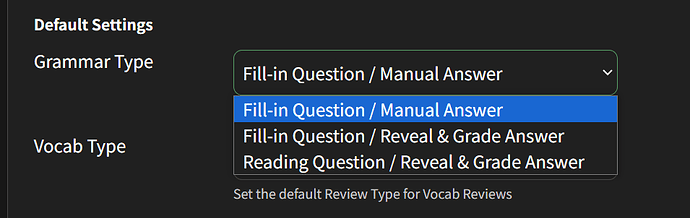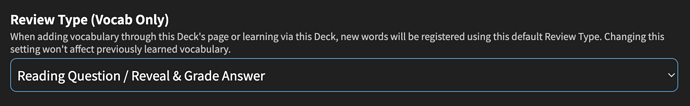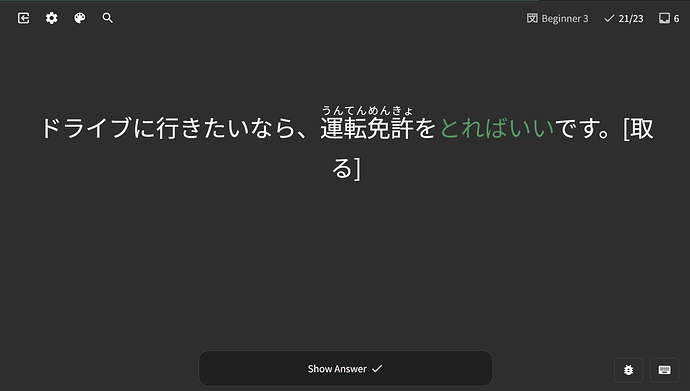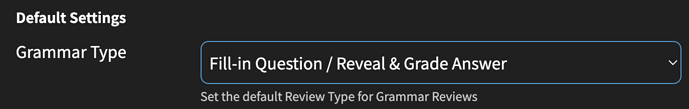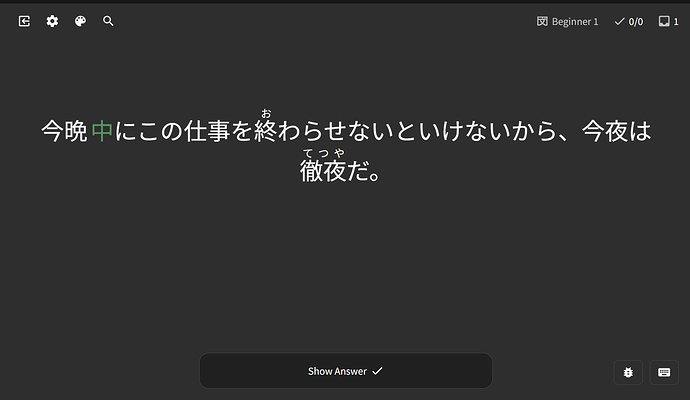hello beautiful people!
I started a new deck and the post-lesson quiz is stuck on “reading question” mode instead of “fill-in question”, that also happened a few times while reviewing.
the grammar type settings are on “fill in question”…
Are you able to check that Deck’s settings?
It could be that the Deck itself is set to Reading!
Deck Settings take priority over those global defaults in your screenshot.
hello veritas_nz!
Thanks I wasn’t aware of it, I gave it a check although it was already set correctly, on fill in question.
The general setting also are on fill-in question.
In my last review it happened again only a couple of times out of 28 questions, for a moment I thought it was part of the algorithm to fire a few reading questions at you to keep you on your toes 
something else I don’t fully understand is why these reading questions are showing the answers right away. it makes it just a reading exercise if there isn’t no answer to guess (screengrab below)
Just to confirm – it’s working OK now for you then?
In relation to the answer being shown – we have another very similar version that hides the correct answer.
It’s called Fill-in Question / Reveal & Grade Answer.
All the wording and stuff is a bit confusing!
We’ll have a visual way of showing the different Review Types soon, much like how it’s done at the bottom of the individual Grammar Point pages.
Thanks for the tip!
It happened again today, first question in my review appeared like this
the general and deck settings are on fill-in question, surely can’t be a browser related issue?
Anyway not a major problem for me as it happens only a few times a day, I’m flagging it just in case you guys want to look into it.
ciao!
Is that a new item you’ve studied recently?
What’s the history of it? (to the best of your memory)
If a Review has been set to a certain type previously, even if you change your settings, that Reviews’ Review Type won’t update. You need to update it manually, or do them all at once in Deck Settings using the “Set Past Reviews to Current Style” button right at the bottom
hi!
I remember studied that item roughly at the same time that issue cropped up.
I also remember changing briefly the review type to “reading question” but it didn’t work for me at the time, all the question stayed in “fill-in” mode.
I’ll do what you suggested, I think that 'll do the trick.
thanks again!