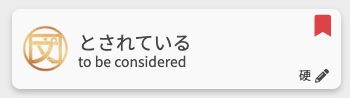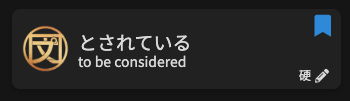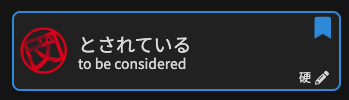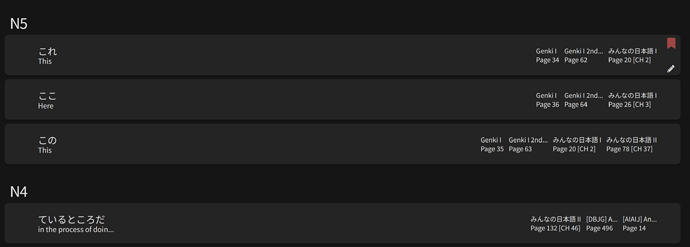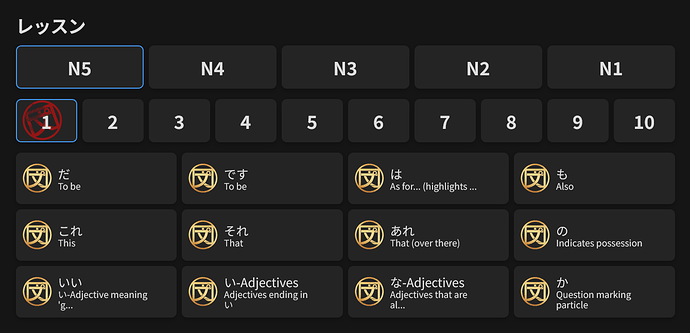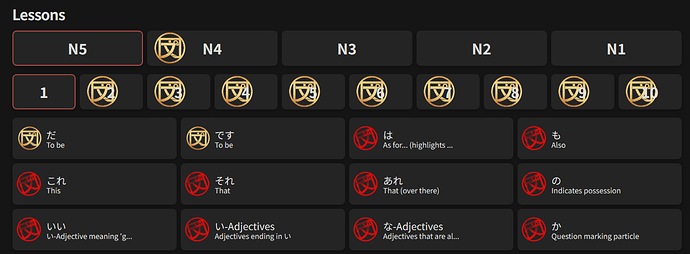Hey there!
Over the last few days, I’ve updated the style of the grammar tiles so that they’re more in line with some of the 2.0 styles.
You can see the new tiles under:
- Grammar Search
(bunpro.jp/grammar_points) - Paths
(bunpro.jp/paths) - Lessons
(bunpro.jp/lessons) - Bookmarks
(bunpro.jp/bookmarks)
Breakdown of what’s on the tile:
The first thing you might notice is that you no longer have to highlight the tile to see the meaning.
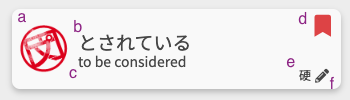
a) Hanko - If you’ve studied the grammar point, the hanko will be red. If you’ve mastered it, the hanko will be gold.
b) Grammar Point - The font will scale a bit based on your screen size. The text is truncated, so if the line is too long, it will cut off and finish with ‘…’
c) Meaning - The font will scale a bit here as well, and it’s truncated.
d) Bookmark Icon - If you’ve bookmarked the grammar point, you’ll see the flag.
e) Formal Tag - Denotes more formal language.
f) Notes Icon - If you have a note for the grammar point, you’ll see the pencil.
Here’s a few screenshots of the tiles with different themes and levels of completion: